Drawing applications provide an interface to the users for creating vector graphic images and realistic sketches by using the various brushes offered by the applications. Here is the list of free and paid drawing applications.
1) Adobe Illustrator Drawing
Link: https://www.adobe.com/in/products/draw.html
Adobe Illustrator Draw is an application program with numerous built-in brushes for drawing vector images and turning your ideas into a design. This software offers a customizable toolbar to the users allowing the users to select the brushes as per their choice.
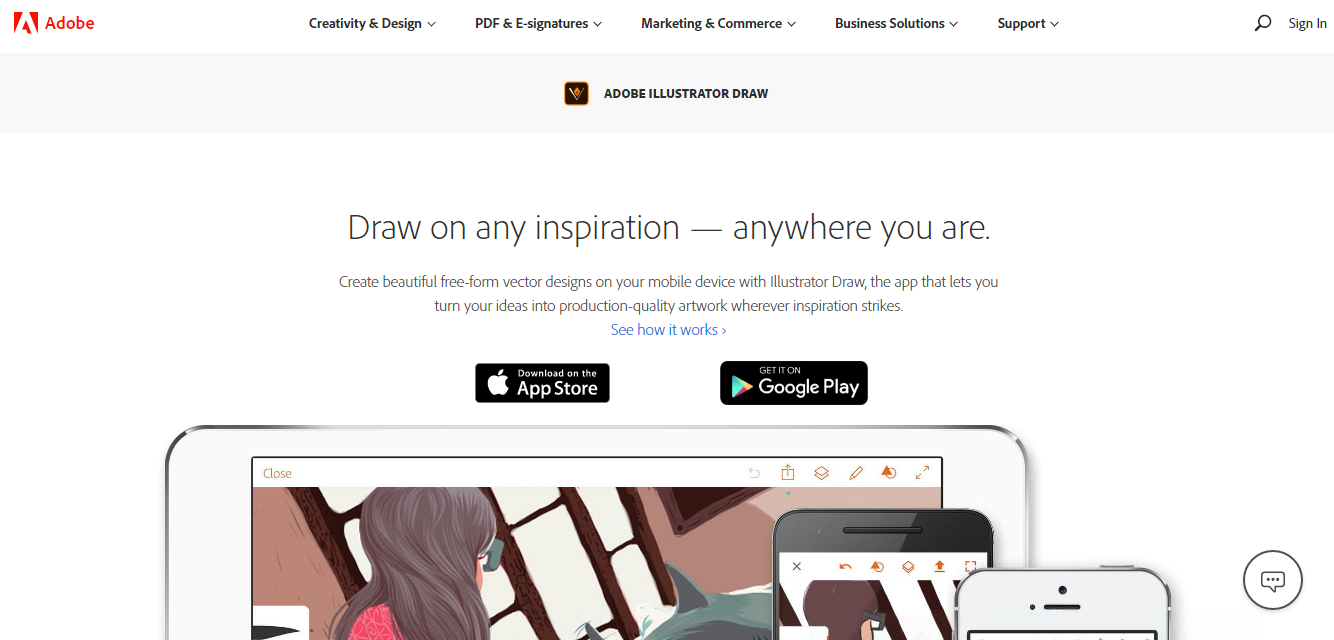
Highlights:
-
Offers interface with built-in graphs and perspective grids for sketching.
-
Users can add images from various multiple sources.
-
Allows the publishing of the work on the Behance digital marketing site.
-
Offers support for the latest hardware technologies such as Adobe Ink and Adonit Jot Touch.
-
2D and 3D sketches are supported for drawing.
2) Colorcinch
Link: https://edit.cartoonize.net/
Colorcinch application allows the users to edit the photos turning them into a personalized artwork immediately. This application comes with AI support which allows the users to create, organize and save their projects online.
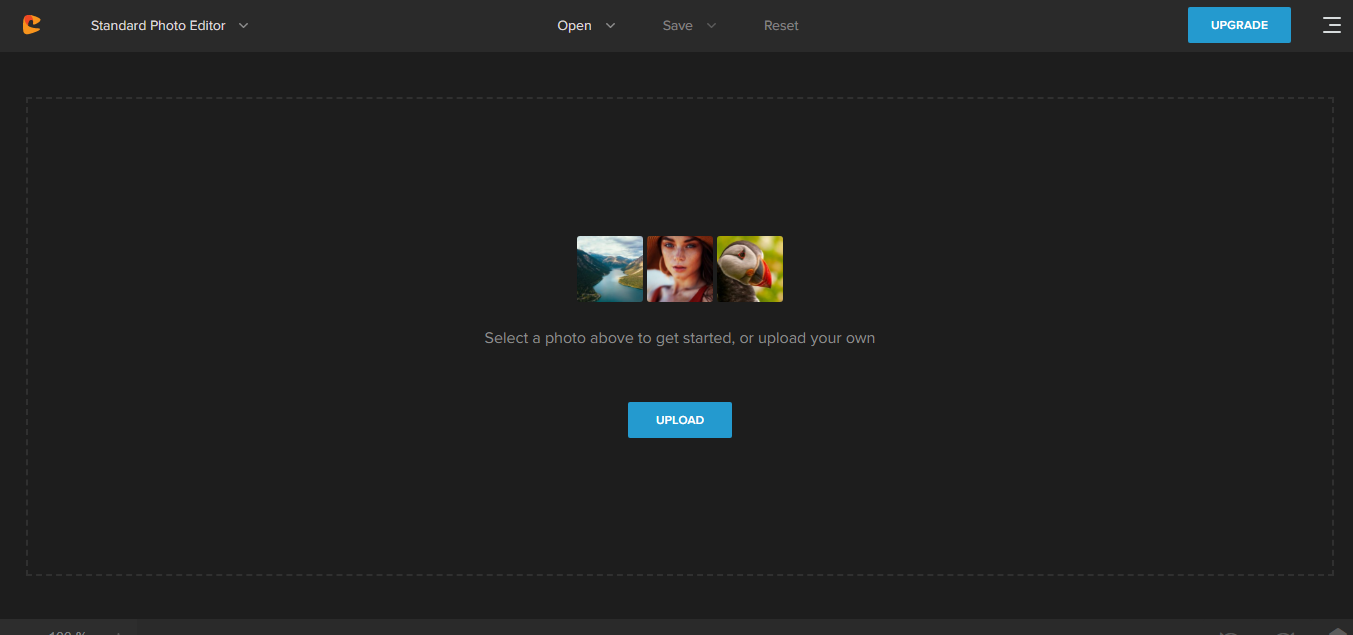
Highlights:
-
Allows the users to organize and save the projects.
-
Provides the adjustable filters along with the cartomizer effects.
-
Numerous features are available for customizing and beautifying the user's artwork.
-
The users can view and edit their saved work from any place in the world.
3) Adobe Photoshop
Link: https://www.adobe.com/in/products/photoshop.html
Adobe Photoshop offers designers, photographers, web developers, graphic designers, and creative professionals various tools for creating, enhancing, and editing images, sketches, artworks, and illustrations. This tool for editing the images is available for the Windows and MAC platforms.
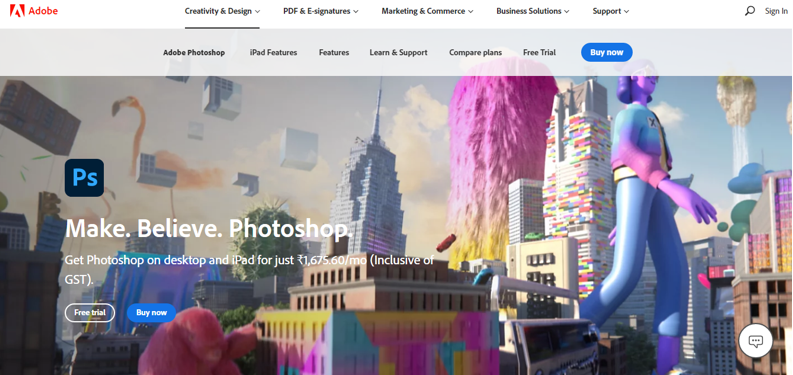
Highlights:
-
Offers the users to connect with the social media platform – Behance.
-
This application is built with generator technology and comes loaded with smart filters.
-
Images are saved automatically on the cloud if Photoshop is being used on mobile devices.
-
The low-resolution images can be made print-ready by using the upsampling feature of the application.
-
Users can also try automating tedious and repetitive tasks by applying some conditional actions.
-
Offers color correction through a single click.
-
The photos can be edited easily.
4) Adobe Photoshop Sketch
Link: https://www.adobe.com/in/products/sketch.html
Adobe Photoshop Sketch is an application program in which the users can create the drawing by using various tools, such as, pen, pencils, watercolor, and markers on their Android and iOS devices.
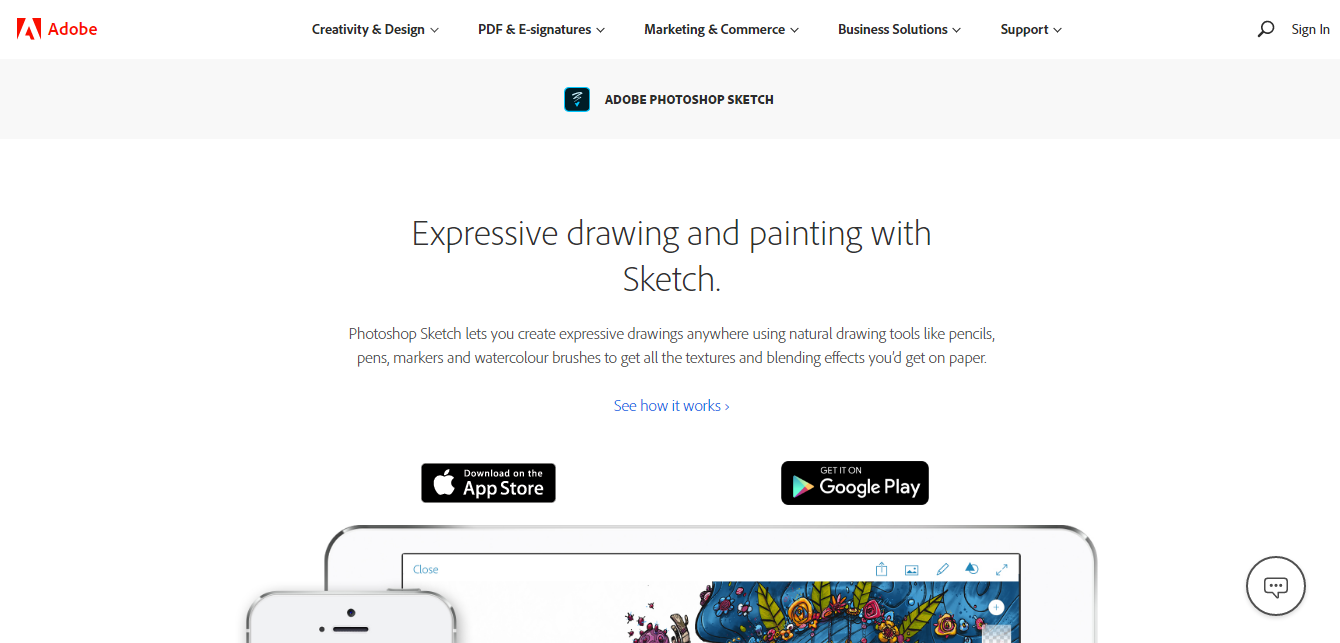
Highlights:
-
Allows the integration of the application with the Behance digital marketing site.
-
Offers the interface having the graphs and grids allowing the users to draw easily.
-
The users can quickly access the artworks through the cloud library.
-
The users can create a collage of sketches and print them in high-resolution through Adobe Illustrator.
-
Drawing hardware such as Adobe Ink and Fifty-three are supported.
5) Artrage
Link: https://www.artrage.com/
Artrage application program provides the users with various painting tools allowing the users to create delicate watercolor strokes which give a canvas texture look to the drawing.
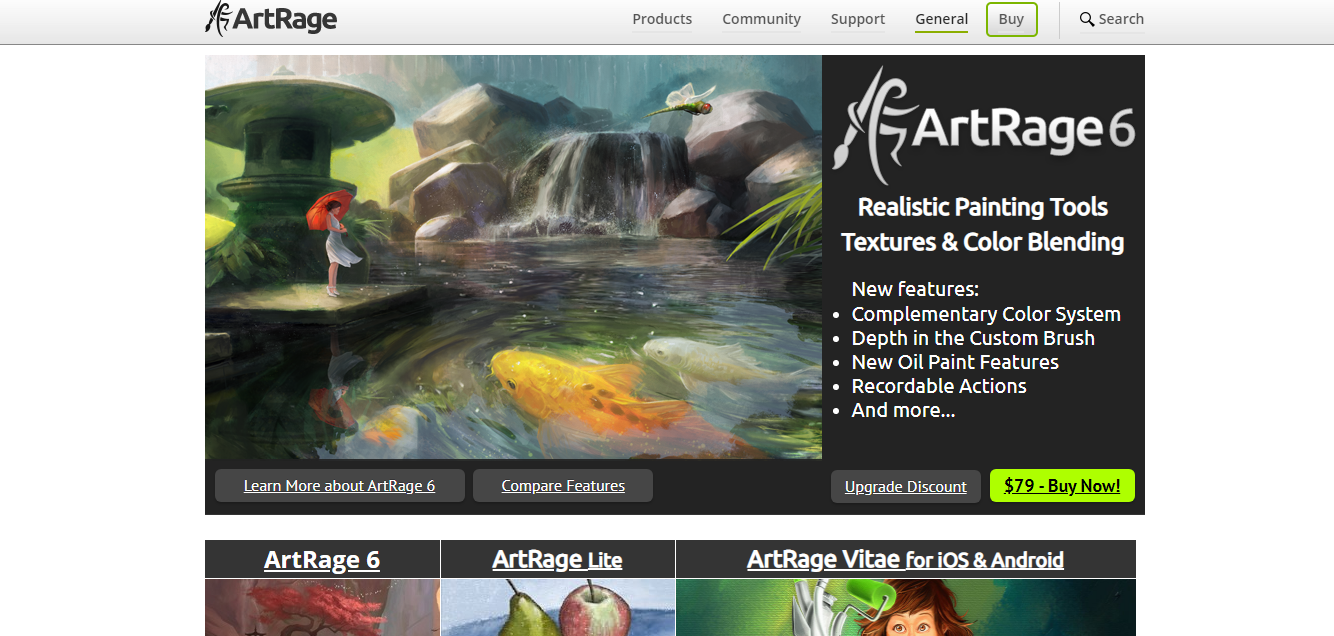
Highlights:
-
Offers customizable and oil paintbrushes to the users.
-
Users can record their actions in the application.
-
Offers a tutorial to the users for learning drawing.
-
Available on the Windows and MAC platforms.
6) GIMP
Link: https://www.gimp.org/
GIMP, also known as GNU Manipulation Program, is an open-source digital painting application program used for editing images, free-form drawing, and other works. This software is available for the Mac, Windows, and Linux platforms.

Highlights:
-
Offers efficient management of colors.
-
Offers customizable interface to the users.
-
Provides basic vector graphic features and tools for editing the digital camera captured images.
-
Provides support for various hardware devices.
-
The users can export the files in JPEG, PNG, GIF, TIFF, and many more formats.
-
Offers editing unlimited images synchronously.
-
Offers support for full alpha channel.
7) Pencil Sketch
Link: https://play.google.com/store/apps/details?id=com.dumplingsandwich.pencilsketch&hl=en_IN
Pencil Sketch is an application program that offers users to create sketches from the images present in the gallery. This application is one of the best programs for creating sketches with smooth curves and edges.
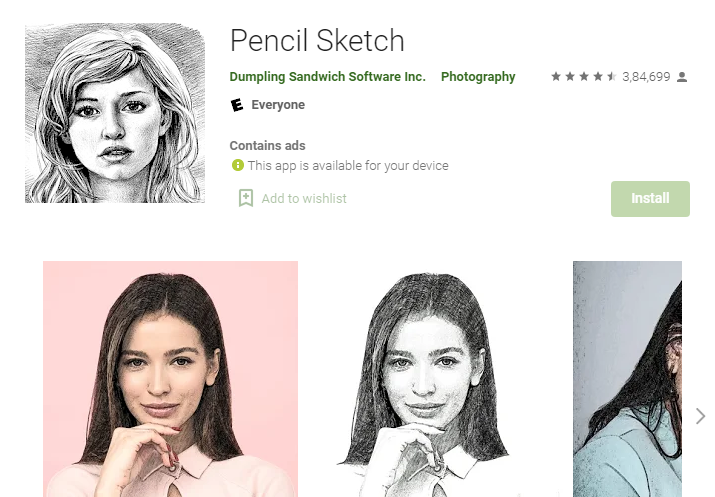
Highlights:
-
Offers single-click enhancement of images.
-
Offer numerous photo effects, frames, stickers, and filters to the users.
-
The users can also convert the images into doodle-style cartoon images using this application.
-
Offers tools for adjusting the contrast, exposure, saturation, and temperature of the color of images.
-
Offers tools for sharpening the blurred image.
-
The users can draw and add text to the images.
8) PENUP - Share your drawings
Link: https://play.google.com/store/apps/details?id=com.sec.penup&hl=en_IN
PENUP - Share your drawings is an application program that offers users to draw sketches and do coloring on the drawings. The users can also search for popular artworks and artists.
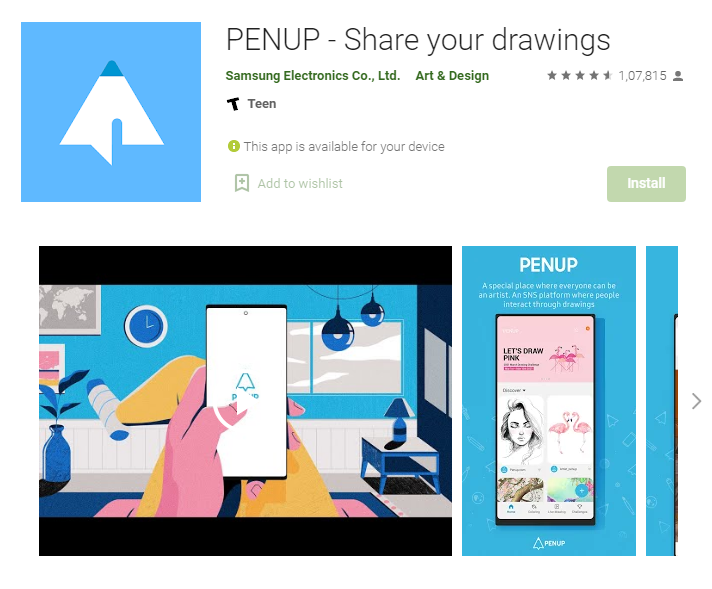
Highlights:
-
The users can draw the sketches for free without any inconvenience.
-
Offers users to use the real-time artwork and share the drawing with other people.
-
The users can comment on their views on the drawings of other people.
9) SketchBook
Link: https://play.google.com/store/apps/details?id=com.adsk.sketchbook&hl=en
SketchBook is an application program used for creating artworks on Android and iOS devices.
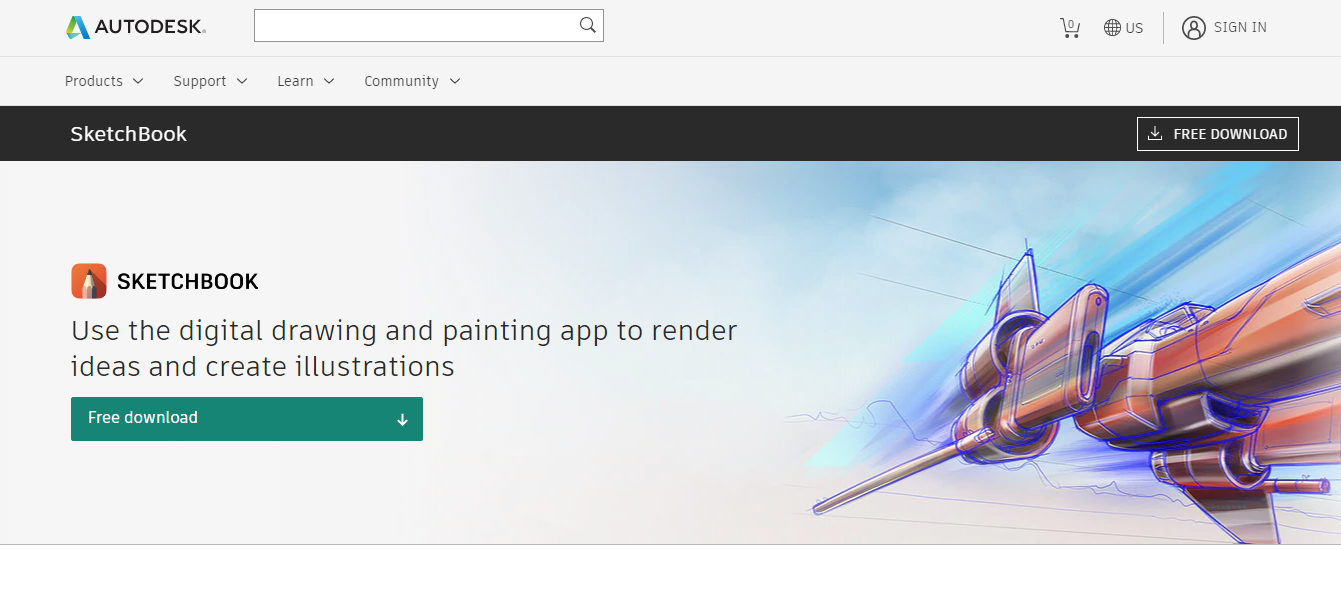
Highlights:
-
Offers the transformation of paper-based drawings into digital formats.
-
Provides a user-friendly interface to the users.
-
The users can draw lines and realistic-looking pencil strokes very easily.
Conclusion
The above application programs offer the users numerous tools for creating images for vector graphics and sketches. The users can use various brushes and pencil strokes for creating various artworks. Some software programs also offer the users to upload their artwork on social media websites such as Behance. If you know any other cool drawing software that we missed here, share it with us in the comment section.