One of the most common errors experienced by gamers while trying to play games is the DX11 feature level 10.0 is required to run the engine error. If you are facing the same error, then this is just the right article for you.
The users say that the DX11 feature level 10.0 is required to run the engine error pops up on the screen when they try to launch a game and they are unable to play.
Here, in this article, we will talk about the DX11 feature level 10.0 is required to run the engine error, its causes and the various ways in which this error can be fixed.
![DX11 feature level 10.0 is required to run the engine error [SOLVED]](LAZY_IMG_PLACEHOLDER)
DX11 feature level 10.0 is required to run the engine error
If you get the DX11 feature level 10.0 is required to run the engine error on your computer, you should understand that your PC does not have the appropriate Direct3D Hardware Feature Level needed by the game engine and the application engine is unable to use the Direct 3D Feature Level 10.0 version.

You may encounter this issue even if your Operating System is having the latest DirectX version.
Generally, when running applications that require an extensive graphical processor, the DX11 feature level 10.0 is required to run the engine error appears.
CAUSES: DX11 feature level 10.0 is required to run the engine error
When the computer will not have the required Direct3D hardware feature level and the game or application is unable to utilize the Direct3D feature level 10.0, that is when the DX11 feature level 10.0 is required to run the engine error appears.
You might get the error when running an outdated graphics card driver, if the GPU is incompatible or if your OS is outdated, thus, making it clear that the DX11 feature level 10.0 is required to run the engine error is related to graphics card drivers and updating or installing the latest one might fix our problem.
FIXES: DX11 feature level 10.0 is required to run the engine error
It is suggested that you restart your system before trying the solutions given here.
1. Check the DirectX version you are running
You have to first verify the DirectX version that you are running on your system before performing the given solutions.
- To open the Run box press Windows key + R.
- Then, type dxdiag in the run box and hit Enter

- Then you can check the DirectX Version under the System tab.
- Next, you can check the feature levels under Display.
- Also, assure DirectDraw Acceleration, Direct3D Acceleration, and AGP Texture Acceleration are enabled in the Display tab.
2. Repair DirectX
You might be facing the DX11 feature level 10.0 is required to run the engine error as the DirectX installation is corrupted.
You can repair this by following the given steps:
- You have to go to https://www.microsoft.com/en-us/download/details.aspx?displaylang=en&id=35 first.
- Then, download DirectX End-User Runtime Web Installer and install it with administrative privilege.
- And to make sure all your DirectX 9.0c files are together follow the on-screen instructions.
- After this, visit https://www.microsoft.com/en-us/download/details.aspx?id=8109.
- Then, download and install the DirectX End-User Runtimes (June 2010) with administrative privilege.
- Finally, restart your computer.
Now, check if the DX11 feature level 10.0 is required to run the engine error is fixed.
3. Run the application with the respective GPU
You need to switch to a dedicated graphics card if your system is using an integrated graphics card as it is highly advanced and has more features.
Just the follow the steps given below:
- Press Windows Key + X to open the Power User Menu and select Device Manager from the list.
- Then, expand the Display adapters and right-click on Built-in Intel graphics adapter, then click on Disable device.
- For a second your Windows screen will go blank meaning that the Windows is switching Graphics card to a dedicated card.
- You can repeat above steps if you wish to re-enable the built-in graphics and then click on Enable device.
Then check if the DX11 feature level 10.0 is required to run the engine error is fixed.
4. Update Windows 10 and DirectX
The cause for the DX11 feature level 10.0 is required to run the engine error can be the outdated DirectX version, so you can install the latest DirectX version for different Windows versions. Before that, you should also make sure that your Windows is updated to the latest version.

After Windows is updated to the latest version, restart your system and then install the latest DirectX version from the Microsoft official website.
5. Install the Latest Patch
You can install the latest patch of the game to fix the DX11 feature level 10.0 is required to run the engine error. New patches are continuously released by the game developers to fix the common bugs and errors with the game and improve the game.
The latest can be checked on the official website or from your game on Steam.
6. Update Graphics Card Driver
You can try updating the Graphic card drivers to fix the DX11 feature level 10.0 is required to run the engine error update graphics card drivers on Windows 10.
For the latest driver update compatible with your Windows version, visit the Microsoft official website or the Manufacturer's website and search for the latest driver update.
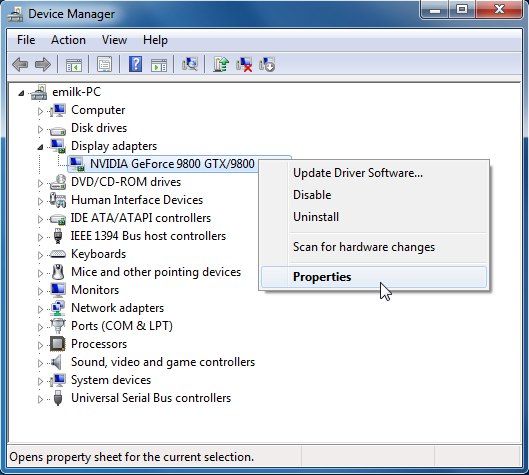
You can also use some automatic Graphics Card updating applications as downloading the drivers manually is very time-consuming and it also carries the risk of installing the wrong driver, which might result in some serious malfunctioning.
The PC Repair Tool ( BEST & SIMPLE)
As we have mentioned in our other articles, you can use the PC Repair tool in case of most errors as it helps you fix BSOD, DLL and other errors on Windows 10.
Conclusion:
The DX11 feature level 10.0 is required to run the engine error is a common problem for gamers trying to launch a game. The error occurs when a computer lacks the appropriate Direct3D Hardware Feature Level needed by the game engine.
Updating the graphics card driver, repairing DirectX, running the application with the respective GPU, updating Windows 10 and DirectX, installing the latest patch, and checking the DirectX version can all help fix the error. By following these steps, gamers can easily resolve the DX11 feature level 10.0 required to run the engine error and enjoy playing their favourite games without any interruption.
Frequently Asked Questions
1. What does the error message "DX11 feature level 10.0 is required to run the engine error" mean?
The error message "DX11 feature level 10.0 is required to run the engine error" means that your computer's Direct3D Hardware Feature Level is insufficient to run the game engine, requiring at least version 10.0 of the Direct3D feature level. This error message often occurs when running applications that require a heavy graphical processor.
2. How can I fix the "DX11 feature level 10.0 is required to run the engine error"?
To fix the "DX11 feature level 10.0 is required to run the engine error", you can try several methods such as checking the DirectX version, repairing DirectX, running the application with the respective GPU, updating Windows 10 and DirectX, installing the latest patch, and updating your graphics card driver. You can find detailed instructions on how to perform these methods in the article above.
3. What should I do if I have updated my graphics card driver and I am still getting the error message?
If you have updated your graphics card driver and are still getting the error message, you can try updating your Windows and DirectX to the latest version or you can try repairing your DirectX installation or running the application with the respective GPU.
4. Can this error message occur on a console gaming system such as PlayStation or Xbox?
No, this error message cannot occur on a console gaming system such as Play Station or Xbox as it is specific to PC and occurs when running applications that require the Direct3D feature level 10.0 version.