It can be a pain to unzip files, especially if the programme you're using is sluggish, buggy, or worse, costs money. You've found the right place if you're trying to find a less time-consuming and more cost-effective approach to managing your compressed files. Here, we'll show you some of the best free unzip tools out there.
These utilities are made to simplify your life by giving you quick, simple, and effective methods for extracting any compressed file. These tools will serve you well whether you're an expert user or someone who just wants an easy fix. To find the best unzip software for you, please settle back and let's get started!
Best FREE Unzip Software Programs
1. 7-Zip

7-Zip is a free and open-source file archiving tool that supports various archive formats, including ZIP, RAR, and 7z. It has a high compression ratio and supports encryption. It has a user-friendly interface and supports multi-volume archives. 7-Zip also supports drag-and-drop functionality and batch archive creation and extraction.
Additionally, it integrates with Windows Explorer and can be used as the default archive handler. 7-Zip is a versatile and efficient tool for archiving and compressing files, making it a popular choice among users.
Features of 7-Zip
-
7-Zip has a high compression ratio and supports various archive formats, including ZIP, RAR, and 7z. It can also create self-extracting archives and supports multi-volume archives.
-
7-Zip supports encryption and password protection, making it a secure tool for compressing sensitive files.
-
It has a simple and user-friendly interface, making it easy to use for all types of users.
-
It integrates with Windows Explorer and can be used as the default archive handler, making it convenient for users who frequently work with archives.
2. WinRAR

WinRAR is a popular file archiving tool for Windows that supports various archive formats, including ZIP, RAR, and CAB. It has a high compression ratio and supports encryption, making it a secure tool for compressing sensitive files. WinRAR also supports multi-volume archives, allowing users to split large archives into smaller parts for easier storage and transfer.
WinRAR has a user-friendly interface and supports drag-and-drop functionality, making it easy to use for all types of users. It also integrates with Windows Explorer and can be used as the default archive handler, making it convenient for users who frequently work with archives. Additionally, WinRAR supports batch archive creation and extraction and has a built-in repair feature, making it easy to fix damaged archives.
Features of WinRAR
-
Ability to create self-extracting archives.
-
Ability to split a large archive into smaller volumes for storage on multiple disks.
-
Encryption of archives with password protection.
-
Ability to repair damaged archives.
-
Ability to preview the contents of an archive before extraction.
-
Ability to add or remove files from an existing archive.
-
Support for Unicode encoding to handle filenames in different languages.
3. WinZip

WinZip is a popular file compression and archiving software that allows you to create and extract ZIP files, as well as other archive formats like RAR, 7Z, TAR, and GZ. It offers features such as strong AES encryption, file splitting, and support for cloud services like Dropbox, Google Drive, and OneDrive. WinZip also provides an easy-to-use interface with drag and drop functionality, making it a convenient choice for both personal and professional use.
Features of WinZip
-
WinZip allows users to compress files and folders into smaller, more manageable archives. The software supports several compression formats, including ZIP, RAR, and 7Z, to help users save storage space and reduce file transfer time.
-
WinZip offers robust encryption options to keep confidential files safe from prying eyes. It supports AES encryption in 128-bit and 256-bit strengths, which provides strong protection for sensitive information.
-
Users can easily manage large numbers of files, including adding, extracting, and deleting files from archives, as well as organizing and searching for files within archives.
4. PeaZip

PeaZip is a free and open-source file archiver and file manager software that provides users with a range of features for managing and organizing their files. The software supports a wide range of file formats, including ZIP, RAR, TAR, 7Z, and many others.
PeaZip is known for its user-friendly interface, which makes it easy for users to navigate and manage their files. The software features a two-panel layout, allowing users to easily view and manage their files, as well as a range of file operations, such as file compression and extraction, file encryption and decryption, file splitting and joining, and more.
One of the key features of PeaZip is its security capabilities, which include support for encryption algorithms such as AES-256, Serpent, and Twofish. Users can also password-protect their compressed files for added security.
Features of PeaZip
-
PeaZip provides users with a two-panel file manager, allowing them to easily view and manage their files. The software also supports drag and drop, copy and paste, and other file management functions.
-
PeaZip includes a built-in file search tool, allowing users to quickly find the files they need. The search function supports a wide range of search criteria, including file type, size, and date.
-
PeaZip allows users to create and manage multiple archives at once, making it easy to work with multiple files and folders.
5. CAM UnZip

CAM UnZip is a free and open-source file compression and extraction software that enables users to extract the contents of various archive file formats such as ZIP, RAR, TAR, GZ, and others. The software was developed by CAM Development and provides a simple, yet effective way of compressing and decompressing files.
CAM UnZip also offers a number of other useful features. For example, it provides users with the ability to view the contents of an archive before extracting it, allowing them to select specific files or folders for extraction. The software also supports password-protected archives, allowing users to extract encrypted files with ease.
Features of CAM UnZip
-
The software supports various archive file formats including ZIP, RAR, TAR, GZ, and others.
-
CAM UnZip provides a preview of the contents of an archive, allowing users to select specific files or folders to extract.
-
The software supports password-protected archives, allowing users to extract encrypted files.
-
CAM UnZip has a user-friendly interface, making it simple for users to navigate and use, even if they have no prior experience with file compression and extraction software.
6. ExtractNow

ExtractNow is a free and lightweight file compression and extraction software that enables users to extract the contents of various archive file formats such as ZIP, RAR, TAR, GZ, and others. The software was developed to provide users with a simple, yet effective way of compressing and decompressing files.
The software supports a wide range of archive file formats, making it an ideal solution for users who work with different types of archives on a regular basis. The software also supports batch extraction, allowing users to extract multiple archives at once, saving time and effort.
The software has a user-friendly interface that makes it simple for users to navigate and use, even if they have no prior experience with file compression and extraction software. The software also supports drag-and-drop functionality, allowing users to quickly and easily extract the contents of an archive by simply dragging it into the software's interface.
Features of ExtractNow
-
Users can simply drag and drop their archive files onto the ExtractNow interface to begin the extraction process.
-
The tool supports password-protected archive files and provides a password prompt to enter the required password.
-
Users can choose to extract their archives to a custom output folder or use the default location.
-
ExtractNow integrates with Windows Shell, allowing users to extract archives directly from Windows Explorer by right-clicking on the archive file.
7. B1 Archiver

Users may extract the contents of several archive file types, including ZIP, RAR, TAR, and GZ, using the free and open-source file compression and extraction program B1 Archiver. The program, created by CAM Development, offers a simple but efficient method for compressing and decompressing data.
B1 Archiver provides a variety of handy features in addition to its thorough support for several archive file types. For instance, it gives users the option to see an archive's contents before extracting it, enabling them to choose certain files or directories for extraction. Users may easily extract encrypted data from password-protected packages thanks to the software's support for them.
The simplicity of usage of B1 Archiver is another major benefit. Even if a user has never used file compression and extraction software before, they may easily browse and utilize the program because to its user-friendly interface. Users may quickly and easily extract the contents of an archive by dragging it into the software's interface since the program also supports drag-and-drop capability.
Features B1 Archiver
-
B1 Archiver is available for multiple operating systems including Windows, macOS, Linux, Android, and iOS, making it a versatile tool for users with different devices.
-
B1 Archiver allows users to compress and extract files quickly and easily. It also supports password-protected archives and allows users to extract them with a password prompt.
-
B1 Archiver supports batch processing, allowing users to extract multiple archives at once, saving time and effort.
-
The tool allows users to preview the contents of an archive file before extracting it, providing a convenient way to view the files contained within the archive.
-
B1 Archiver provides a file browser, allowing users to view and manage the contents of an archive file, as well as extract individual files or folders.
8. ZipGenius

ZipGenius is a freeware file archiver and compressor utility for Microsoft Windows. It supports a wide range of archive formats, including ZIP, RAR, ACE, ARJ, CAB, LHA, TAR and many more.
ZipGenius also includes a built-in file manager, which allows users to easily manage their archives and compressed files. Additionally, it has a built-in FTP client that enables users to upload and download files directly from within the program.
Overall, ZipGenius is a reliable and versatile file compression utility that offers a wide range of features for managing archives on Microsoft Windows.
Features of ZipGenius
-
Users can customize the compression settings, such as compression level and method, to control the size and quality of the compressed archive.
-
ZipGenius integrates with Windows Shell, allowing users to extract archive files directly from Windows Explorer by right-clicking on the archive file.
-
The interface of ZipGenius is user-friendly and intuitive, making it easy for users of all levels to use the tool.
-
ZipGenius is also available as a portable version, allowing users to carry the tool on a USB drive and use it on any computer without installing it.
9. IZArc

IZArc is a well-known Windows program for file archiving that supports a number of archive formats, including ZIP, RAR, and CAB. It is a safe tool for compressing private data since it offers encryption and has a good compression ratio. Also supported by IZArc are multi-volume archives, which let users divide big archives into smaller ones for simpler storage and transmission.
IZArc is simple to use for all sorts of users because to its drag-and-drop capabilities and user-friendly UI. Users who often interact with archives will find it helpful as it integrates with Windows Explorer and may be used as the default archive handler. Additionally, IZArc offers a built-in repair function that makes it simple to patch broken archives, allows batch archive generation and extraction, and more.
Features of IZArc
10. Hamster Free ZIP

Similar to Winrar and Winzip, Hamster Free ZIP Archiver is a compression application that enables you to condense any file into a smaller file in order to minimize its size. In addition, it can unzip files.
Drag files into the window to compress or decompress them using the program's very simple user interface. Although it only makes one package by default, you may modify the compression parameters and the number of packages you wish to create once you are there.
Nearly all compression formats are supported by Hamster Free ZIP Archiver, including RAR, ZIP, 7Z, ARJ, and ISO as well as the less popular IHA, IZH, BZ, and CAB formats.
Features of Hamster Free ZIP
-
Supports popular archive formats such as ZIP, RAR, and 7z, and can create new archives or add files to existing ones.
-
Integrates with Windows Explorer, making it easy to create or extract archives from the context menu.
-
Lets you customize compression settings, including compression level and compression method.
11. Bandizip

Bandizip is a fast and efficient file compression software for Windows. With its simple and intuitive interface, it makes compressing and decompressing archives easy for everyone, whether you are a beginner or an advanced user.
One of the key features of Bandizip is its speed. It uses multiple cores to achieve fast compression and decompression speeds, which can save you time when working with large files. This makes it especially useful for people who work with large archives on a regular basis, such as graphic designers, video editors, and gamers.
In addition to its speed, Bandizip also offers a range of features that make it versatile and flexible. It supports a wide range of archive formats, including ZIP, RAR, 7z, TAR, and more, making it easy to handle all of your archive needs. Furthermore, it can create new archives or add files to existing ones, and it supports password protection and AES encryption, which provides an extra layer of security for your files.
Bandizip also has a number of customization options that allow you to tailor the software to your needs. For example, you can adjust the compression level and compression method, which can help you achieve the best compression ratio for your files. Additionally, you can create custom compression profiles, which can save you time and effort if you work with the same files and settings on a regular basis.
Features of Bandizip
-
Bandizip uses multiple cores to achieve fast compression and decompression speeds, which can save you time when working with large files.
-
Bandizip supports a wide range of archive formats, including ZIP, RAR, 7z, TAR, and more, making it easy to handle all of your archive needs.
-
Bandizip can create new archives or add files to existing ones, which is particularly useful for people who need to add files to an archive regularly.
-
Bandizip supports password protection and AES encryption, which provides an extra layer of security for your files.
12. NX Power Lite Desktop

NXPowerLite Desktop is free software that can be used to compress a wide variety of file types, including PDFs, JPEGs, Word documents, Excel spreadsheets, PowerPoint presentations, and more. It is not necessary to uncompress a file before using it; the data is preserved in its compressed form. Select a file from the program's menu, and then continue with the on-screen prompts. Select the files you want to compress, then click "compress." The resulting compressed file will be saved to your desktop, from which you can open it in Windows Explorer or any other programme that can read compressed files.
Features of NX Power Lite Desktop
-
Maximize your efficiency by creating multiple profiles of your preferred settings and linking them to the main menu.
-
You can either let files remain in their current format or compress them all into a single Zip file.
-
You can batch compress up to 10,000 files at once. Perfect for quickly compressing a few small folders.
-
Your Outlook or Lotus Notes email attachments can be compressed automatically before being sent. To save space, compress any large attachments you receive in Outlook.
13. Unarchiver

The Unarchiver is a free, open-source file archiving and compression tool for MacOS. It is designed to be a more efficient alternative to the built-in archive utility that comes with MacOS. The Unarchiver supports a wide range of archive formats, including ZIP, RAR, 7-ZIP, TAR, GZIP, and many more.
A great feature of The Unarchiver is its ability to handle multiple archives at once. You can extract multiple archives at once, making it easier and more efficient to extract multiple files or archives at the same time. Additionally, The Unarchiver integrates seamlessly with the MacOS Finder, allowing you to extract archives directly from the Finder.
In addition to its archiving and compression capabilities, The Unarchiver also offers a range of advanced features, such as password-protected archive support, the ability to extract archives to specific folders, and the ability to extract only specific files from an archive. These advanced features make The Unarchiver a versatile tool that is ideal for a wide range of users, from casual users to professional users.
Features of Unarchiver
-
The Unarchiver allows you to extract multiple archives at once, making it easier and more efficient to extract multiple files or archives at the same time.
-
The Unarchiver integrates seamlessly with the MacOS Finder, allowing you to extract archives directly from the Finder.
-
The Unarchiver offers a range of advanced features, such as password-protected archive support, the ability to extract archives to specific folders, and the ability to extract only specific files from an archive.
-
The Unarchiver has a user-friendly interface that makes it easy to extract archive files, even for those who are new to archiving and compression tools.
-
The Unarchiver is a free and open-source tool, making it an affordable and accessible option for anyone who needs a file archiving and compression tool for MacOS.
14. ZIP Extractor
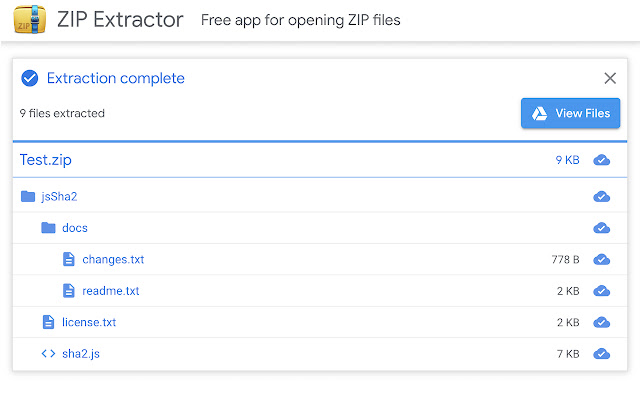
A file archiving program called ZIP Extractor is open-source, free, and supports a number of archive formats, including ZIP, RAR, and 7z. It offers encryption and has a good compression ratio. It supports multi-volume archives and has an intuitive user interface. Drag-and-drop capabilities, batch archive generation, and extraction are also supported by ZIP Extractor. It may be used as the default archive handler and connects with Windows Explorer. Users often use ZIP Extractor because it is a flexible and effective solution for archiving and compressing data.
Features ZIP Extractor
-
Creating self-extracting archives is a capability.
-
Being able to divide a big archive into smaller volumes for storing on many devices
-
Archives that are password-protected and encrypted.
-
The archive files include an integrated virus scanner.
-
Being able to restore damaged archives.
-
The capacity to include or delete files from an existing archive.
15. Zipware

For Microsoft Windows, there is a freeware file archiver and compressor called Zipware. Numerous archive formats are supported, including ZIP, RAR, ACE, ARJ, CAB, LHA, and TAR.
Users may effortlessly manage their archives and compressed files using Zipware's integrated file manager. The application also has an integrated FTP client that allows users to upload and download files right from the program itself.
In conclusion, Zipware is a trustworthy and adaptable file compression tool that provides a wealth of functionality for handling archives on Microsoft Windows.
Features of Zipware
Conclusion
The 15 best free and dependable unzip programmes listed here provide a variety of options for painless file extractions. There is a tool for everyone, from the straightforward and easy-to-use WinZip to the robust and format-friendly 7-Zip.
These programmes offer everything from simple compression and decompression to complex options like password protection, encryption, and split archives. You can now quickly and easily extract your files thanks to their lightning-fast processing speed, saving you time and improving the efficiency of your operations.