As technology advances, digital art is becoming more popular, and there are numerous software options available for artists to create their masterpieces. However, not all software is created equal, and many of them are costly. Fortunately, there are several free drawing software options available for digital artists.
These programs provide a variety of features and capabilities comparable to their paid counterparts. We'll look at some of the best free drawing software for digital artists in 2023 in this article. We will go over each program's features and capabilities, to help you make an informed decision about which one is best for you. Whether you're a beginner or an expert, you'll be able to find free drawing software that meets your requirements.
1. Adobe Fresco
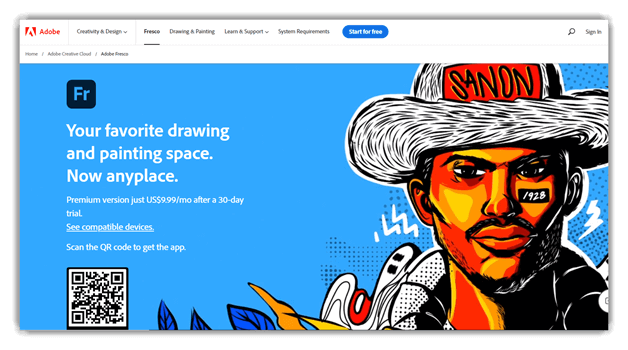
Adobe Fresco is a drawing, painting, and graphics editing app created by Adobe Inc. It employs both vector and raster technology, as well as live brushes that simulate real-world responses to pressure, color exchange, and medium.
Fresco was originally designed for the Apple iPad, but it is now available on iPhone, Microsoft Surface Pro devices, and Creative Cloud Desktop for Windows.
Unfortunately, the app is not compatible with Android, and there are no plans to implement it at the time of writing. The free version gives you access to the majority of the features, so you can still use the app to its full potential if you are unable or unwilling to pay for a plan.
Features of Adobe Fresco:
-
An integrated graph and perspective grid allows you to sketch any diagram in this drawing ideas software.
-
One of the most significant sketching programs for the PC that allows you to cut up the canvas sections
-
Images from many sources may be included in your artwork.
-
Your drawing may be kept in the cloud.
-
You may use it to upload your work to Behance (a digital marketing site).
-
This application provides a variety of effects, including emboss, outer glow, inner glow, and more.
2. Adobe Photoshop
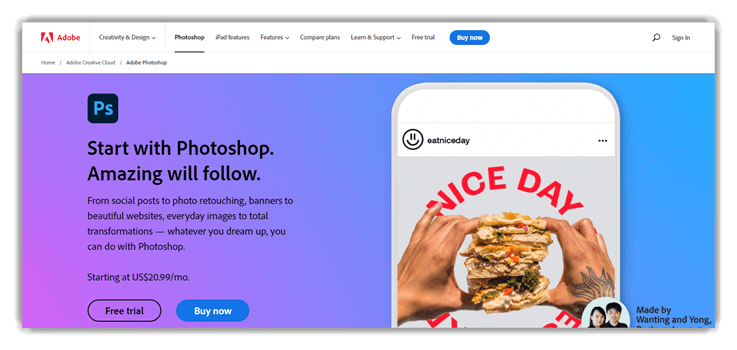
Photoshop is a raster graphic design and photo editing software that allows users to create, edit, and manipulate various graphics and digital art. It also allows you to create and edit raster images with multiple layers, as well as import images in a variety of file formats. Adobe Systems creates Photoshop for both Windows and MacOS.
Photoshop includes a number of tools for manipulating and editing images, including the clone tool, which duplicates a portion of an image, the shape tool, which creates rectangles, circles, and lines, and the pen tool, which creates precise paths using anchor points. Cropping, slicing, a magic wand, a lasso, an eraser, and a marquee are among the other tools available.
Features of Adobe Photoshop
- Photoshop filters enable users to alter the appearance of an image by applying various effects. Filters can be used to create unique artistic effects or to simulate different types of film.
- The layers feature in Photoshop allows users to create distinct levels on which to edit images or add text, shapes, or other design elements.
- The selection tools in Photoshop allow users to select specific areas of an image to edit or move. This is useful for isolating image elements or making precise changes to a small area.
- Photoshop brushes allow users to paint on an image or create various effects by adjusting the brush settings.
- Photoshop filters enable users to alter the appearance of an image by applying various effects.
3. Artrage
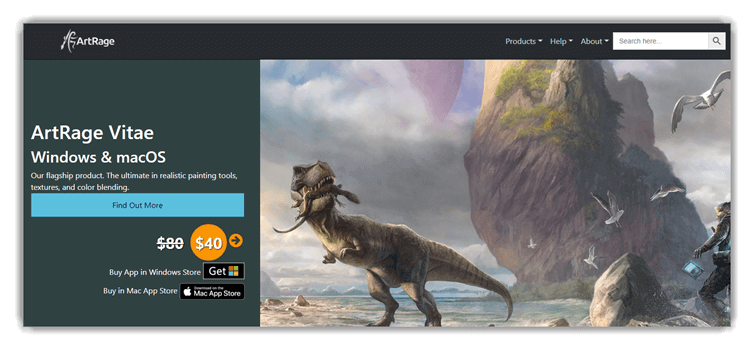
ArtRage Vitae is the latest version of one of the oldest digital painting apps, which gained popularity on iPad when plain air painting became popular. ArtRage has always been its accessibility and ease of use. It has always been one of the best at rendering and simulating real oils and watercolors.
ArtRage Vitae replaces ArtRage 6 and aims to take this painting app from mobile and tablet devices to desktops with many new features designed to appeal to studios, such as new collaboration, sharing, and recording tools.
Features of Artrage
- Draw with pencils and shade with the tip of the pencil.
- Make delicate watercolor strokes that react to the texture of the canvas.
- While painting, use photos as references.
- Work with the tools Guides, Grids, and Perspective Layout.
- Layers, Blend Modes, and other industry standards are included.
4. Colorcinch

Colorcinch is a simple online (and offline) image editor with a variety of effects and filters that give your images a distinct look, similar to those found in mobile apps. As a result, it works best as an image cartoonizer. Photographers will not enjoy Colorcinch because it only provides basic editing tools and no raw options.
Colorcinch only supports compressed formats, which is a disappointment for serious photographers. However, it will have no effect on amateurs who do not require the best image quality.
Although it claims to support a wide range of image formats, some of them did not work for me. The following formats are supported by Colorcinch: tiff, pjp, jfif, bmp, gif, svg, png, xbm, dib, jxl, jpeg, svgz, jpg, webp, ico, tif, pjpeg, and avif.
Filters and effects are separated into two tabs. The effects allow you to achieve various drawing styles, such as transforming photos into paintings or cartoons, while filters change the colours and lighting.
Features of Colorcinch
-
Your work may be saved and organized online.
-
Offers filters that can be adjusted, and cartomizer effects
-
Offers a variety of options to let you personalize and enhance your artwork.
-
From any location in the globe, you may view your artwork and continue editing.
5. Adobe Photoshop Sketch

Adobe Photoshop Sketch for Android phones and tablets is a surprisingly rich and fluid drawing tool. You can use this free app to create and share sketches directly from your mobile device, or you can send them to your desktop to finish in Adobe Photoshop or Illustrator.
To use Adobe Photoshop Sketch, you must first log in to your Adobe user account. You'll be able to share your designs on the Adobe community network this way. Of course, you'll be able to look at other users' drawings, follow them, and leave feedback if you're a fan of other artists in this community.
Features of Adobe Photoshop Sketch
-
Supports Behance integration.
-
Grids and a graph are built-in for convenient drawing.
-
It provides a cloud library so that you may easily access your artwork.
-
Contribute to the collage of drawings.
-
Supports drawing devices like Adobe Ink and Fifty-three.
-
To print drawings in high quality, you may email them to Adobe Illustrator.
6. GIMP

A digital painting program called GIMP is open-source and gratis. The GNU Image Manipulation Program is the official name for GIMP. It is used for more specialized work, free-form sketching, picture editing, retouching, and image conversion into multiple formats. The GPLv3+-licensed version of this software is offered for Linux, macOS, and Microsoft Windows.
Features of GIMP
-
Export to additional file types, including JPEG, PNG, GIF, and TIFF.
7. Clip Studio Paint

Clip Studio also allows you to animate everything on a single screen. Clip Studio also has a large collection of brushes, as well as a market where you can buy brushes designed by artists who actually use them. They hold regular webinars where you can interact with artists and see how differently each of them uses this software to create amazing things.
Clip Studio Paint is a digital painting app with a variety of useful and unique features. It works with Windows, Mac OS, iOS, Samsung, Android, and Chromebooks.
It can be used for a variety of purposes, including animation, comics, concept art and painting, and so on. It has a strong brush engine. It allows you to customise every aspect of the brushes. It offers an infinite number of tools.
Features of Clip Studio Paint
- Clip Studio Paint includes features for comics, manga, and webtoons such as instant effects and saturated lines, realistic pens and brushes, and so on.
- It allows you to add personalised balloons.
- It has animation features such as onion skin, customizable camera work, vector lines with a hand-drawn feel, and so on.
- Clip Studio Paint simplifies concept art and painting with features such as custom brushes, customizable 3D references, gradient maps, and so on.
- For character art, it has sophisticated fill tools, decoration brushes, 3D model & AI posing, and so on.
8. Krita

Krita provides professional-quality free drawing software developed by a team of artists with the noble goal of making creative tools accessible to everyone.
Krita was designed by artists for artists, and it shows in the dozens of thoughtful little touches that make creating great paintings easier. There are drawing tools that can help you draw straight lines, vanishing points, and smooth shapes. Layers, masks, various transform tools, HDR support, and advanced selection functions are also included.
Krita is an incredibly powerful drawing programme that you can download and use for free.
Features of Krita
- Krita lets you have multiple selection and opacity masks per layer.
- Layers can only be visible on the sum of all the layers below them. It's exactly like an advanced clipping mask!
- Favorite tools can be accessed by right-clicking on the canvas! This is an excellent method for maintaining concentration while drawing.
- Transformations and filters are rendered non-destructively in Krita. That is, you can apply transformations and filters to your layers... and you can change or delete them at any time.
9. Artweaver

Artweaver is a photo editing programme with a plethora of features. It provides much of the functionality that Adobe Photoshop is known for and is appropriate for both novice and professional artists. It includes a variety of realistic brushes such as a hairy brush, pixel brush, circular brush, and so on.
Users can also freely move, dock, and resize the canvases and palettes. Artweaver also includes a paid "plus" version with additional functionality and free technical support.
Features of Artweaver
- There are numerous realistic brush options.
- Interface that can be adjusted and is simple to use
- Saved "events" for demonstrating your painting style
- Group collaboration functionality via Internet or LAN
10. FireAlpaca

FireAlpaca is a digital painting programme that works on both Windows and Mac computers. It has easy-to-use tools and controls for creating illustrations. This software is updated on a regular basis, and it is an excellent choice for anyone looking for lightweight digital painting software for their desktop.
Features of FireAlpaca
- Original brush
- Original brush Flexible window
- support 3D perspective
- Lines of concentration
- Templates for comic books
11. Microsoft Paint 3D

Microsoft Paint 3D provides a blank canvas on which you can doodle to your heart's content. You can either import a model (current options include people and animals) or draw your own shape and 'inflate' it to create a three-dimensional model that can be rotated and viewed from various angles.
You can give your shape a matte, gloss, dull metal, or polished metal finish, paint its surface, and add lighting effects. There's no way to adjust the thickness of the 3D effect, so your object will always look like it was made with Puff Paints, but as free drawing software, it's great for kids of all ages.
Features of Microsoft Paint 3D
- A marker, calligraphy pen, oil brush, watercolour brush, pencil, eraser, crayon, pixel pen, spray can, and fill tool are among the many art supplies. Any of them can be any colour you want, and each has its own set of options, such as line thickness and opacity.
- Colors can be sampled from the eyedropper tool for easy selection based on existing colours on the canvas, or you can choose manually by entering the hex value of the colour.
- The software allows you to insert stickers, textures, and shapes directly onto a 3D model. You can also use image files to create your own Paint 3D stickers.
- Using only the built-in tools, 2D objects can be "converted" into 3D objects.
- Paint 3D allows you to quickly flip an image vertically or horizontally, as well as rotate it in place and move it around in 3D space.
- You can open standard image files such as PNGs and JPGs, as well as 3MF, STL, PLY, OBJ, and GLB files.
12. MyPaint

MyPaint works a little differently than most Windows apps due to its Linux origins, and mastering its interface will take some time, but it's well worth the effort if you're a hobbyist illustrator and Krita's focus on comics means it doesn't quite fit your needs.
MyPaint works best with a graphics tablet, but it can also be used with any other type of input device, including touchscreens.
There's the usual selection of customizable brushes, as well as layer support and a handy scratchpad for sketching. You can also download and instal additional brush packages created by other users, which is a benefit of the open source code.
Features of MyPaint
- Support for pressure-sensitive graphics tablets
- Dynamic brush library that can be used independently or in conjunction with third-party applications.
- Layer administration
- Simple user interface
- Color masking gamut wheel
- "Unlimited" canvas does not require image size to be predetermined.
- Wacom graphics tablets and similar devices are supported.
Conclusion
Finally, there are numerous free drawing software options for digital artists in 2023. Each programme has its own distinct set of features and capabilities, and it's critical to consider which ones are important to you before making a choice. Whether you're a beginner or a seasoned pro, the options discussed in this article will undoubtedly meet your requirements.
Some of the programmes, such as Krita, Microsoft Paint 3D , and GIMP, are widely used and have a large user community, whereas others, such as MyPaint and Artweaver, are more niche but have a strong following. Finally, the best free drawing software for you is the one that you are most comfortable with and that can assist you in creating the type of art you desire. Give them a shot, experiment, and pick the one that works best for you.
Related Questions
1.What are the top free drawing software options available for digital artists in 2023?
There are several top free drawing software options available for digital artists in 2023. Some of the most popular choices include GIMP, Krita, Inkscape, Blender, and FireAlpaca. Each of these programs offers unique features and tools for digital art creation, making them great options for artists looking to create high-quality artwork without breaking the bank.
2.How do these free drawing software options compare to their paid counterparts in terms of features and functionality?
While paid drawing software often offers more advanced features and tools, many of the free drawing software options available in 2023 can still compete in terms of functionality and usability. For example, programs like Krita and GIMP offer advanced brush engines and layer management systems that are comparable to those found in paid software. However, artists should keep in mind that some advanced features like 3D modeling or animation may only be available in paid software options.
3.Are there any specific system requirements or hardware specifications that digital artists should consider when using these free drawing software programs?
Yes, system requirements and hardware specifications can be important factors to consider when using free drawing software. For example, some programs may require a certain amount of RAM or a specific graphics card to run smoothly. Artists should also ensure that their computer meets the minimum system requirements for the software they choose to use to avoid performance issues or crashes.
4.What are some tips and tricks for getting the most out of these free drawing software options for digital art creation in 2023?
To get the most out of free drawing software options for digital art creation in 2023, artists should take advantage of online tutorials, forums, and other resources to learn about each program's features and capabilities. It can also be helpful to experiment with different tools and techniques to find what works best for each individual artist's style and workflow. Finally, staying up to date with software updates and new releases can help ensure that artists are always using the latest and greatest tools for digital art creation.