Photo Collage Maker Apps are applications for smartphones that allow you to combine photos with different frame patterns to create a single image using multiple pictures.
These apps contain several dozens of designs to choose from. Many of these applications make it possible to share pictures on social networking sites, such as Facebook, Instagram, and WhatsApp.
Here we have a hand-picked list of the best Photo Collage Maker applications with popular features and website links. This list includes both free and commercial Apps.
1) PicsArt Photo Editor
PicsArt is a photocollage application. This app has over 100 free and user-friendly templates. This is one of the best photo collage apps for Android and it provides a quick way to make collages.
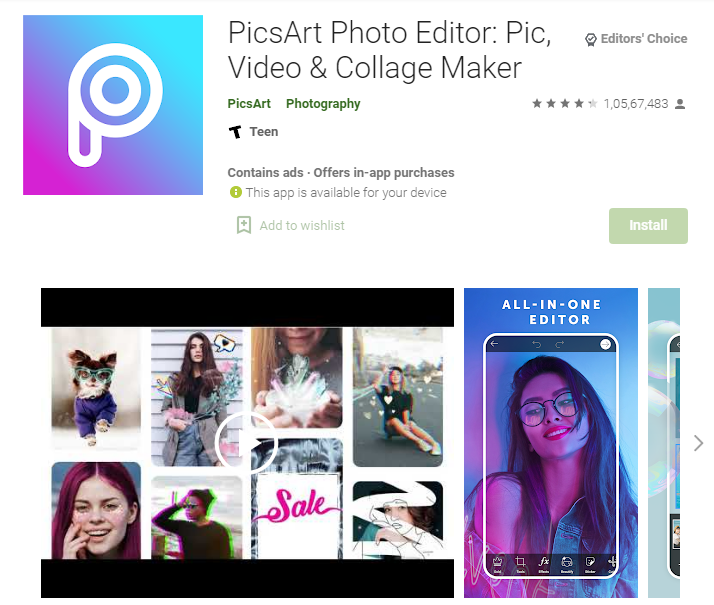
Highlights:
-
This android application allows you to create grid-style, freestyle collage.
-
PicsArt provides a variety of photo frames.
-
Provide many free images and stickers.
-
This application provides a user-friendly interface.
-
It can help you relive memories that you can share with others.
Link: https://play.google.com/store/apps/details?id=com.picsart.studio
2) Adobe Photoshop Express
Adobe Photoshop Express is a mobile Application for creating image collages. The program allows you to add stickers to your photos and edit your photos.

Highlights:
-
You can easily combine images.
-
You can download images from multiple sources using this Android app.
-
You can publish the collage directly to social media sites such as Facebook, Twitter, Instagram, etc.
-
Adobe Photoshop Express supports RAW and TIFF (Tagged Image File Format) files.
-
Provides an easy-to-use active interface.
Link: https://play.google.com/store/apps/details?id=com.adobe.psmobile
3) Jalbum
Jalbum is an application that allows you to create photo album websites from images. Allows you to create folders to easily organize photo albums.
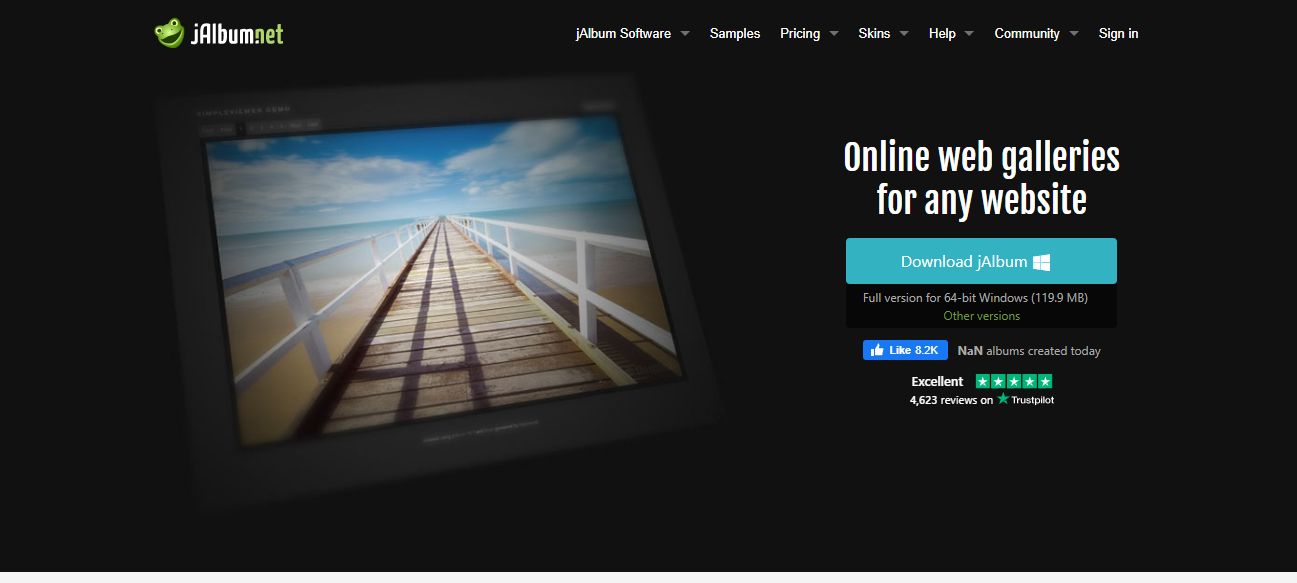
Highlights:
-
You can drag and drop images into this web application.
-
Users can upload photo albums to any website or blog.
-
The presentation can be customized.
-
Let's you create or change templates.
-
Supports more than 160 different video formats suitable for web presentations.
-
You can use the straightening and cropping tools to adjust any image.
Link: https://jalbum.net/en/
4) Photo Collage Editor
Photo Collage Editor is an application that allows you to create collages using images, stickers, text, etc. It is one of the best photo collage apps, and it provides an easy way to combine more than one photo with various frame patterns.

Highlights:
-
This tool is easy to change the background, border color, and pattern.
-
You will be able to rotate and change the size of the collage.
-
enables you to easily add text or stickers.
-
This Android application provides an easy-to-use user interface.
-
Provides more than 120 types of frames.
-
This program allows you to share your work on social networking sites.
link: https://play.google.com/store/apps/details?id=com.zentertain.photocollage
5) Instagram layout: Collage
Instagram layout: Collage is an Android application. It provides layouts that can help you mix photos. This application allows you to select images from gallery or embedded photos.
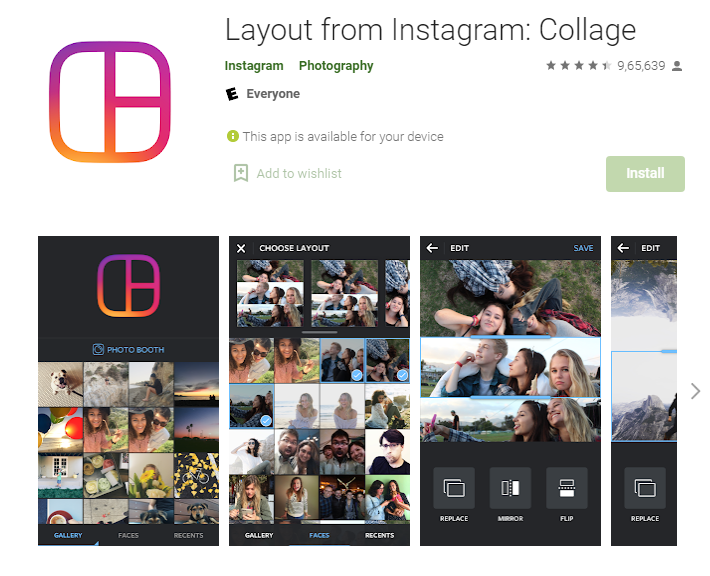
Highlights:
-
You can share your work with friends. allows you to mix more than 9 photos at once.
-
This application allows you to store your designs in the gallery.
-
You can view the last 30 images that have been used recently.
-
Helps you match designs and collages with Instagram filters.
link: https://play.google.com/store/apps/details?id=com.instagram.layout&hl=en_IN&gl=US
6) Photo Collage Maker-Photo Editor and Photo Collage
Photo Collage Maker-Photo Editor and Photo Collage is a free photo collage-making tool. You can easily change photo grids and templates using this application.
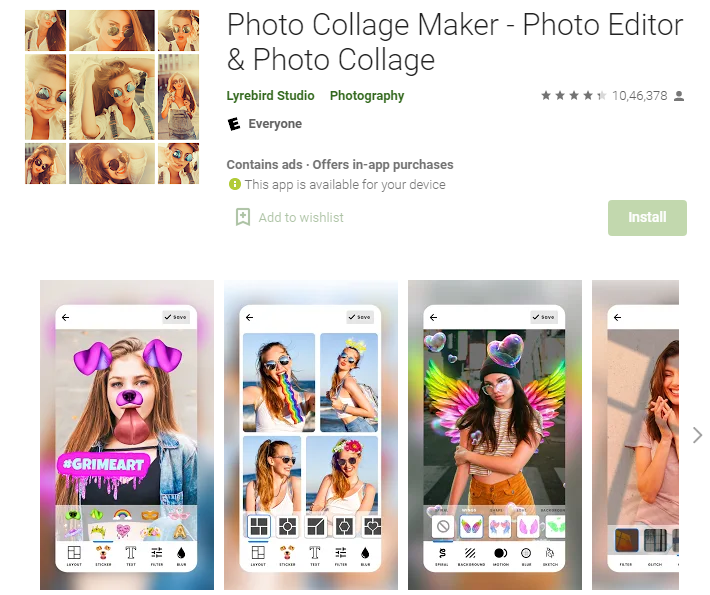
Highlights:
-
You can create photographic collages for Snapchat or Instagram.
-
This free collage maker provides square-ratio photos without cropping.
-
This program permits you to choose more than 15 photographs.
-
provides many templates to choose from.
-
You can alter the boundary of the casing.
-
The Photo Collage Maker application allows you to select a grid according to your needs.
link: https://play.google.com/store/apps/details?id=com.lyrebirdstudio.collage&hl=en_IN&gl=US
7) Photo Collage Maker
Photo Collage Maker is an application that allows you to mix photos. This easy-to-use application provides many options for customizing the collage. The software provides more than 100 predefined layouts.
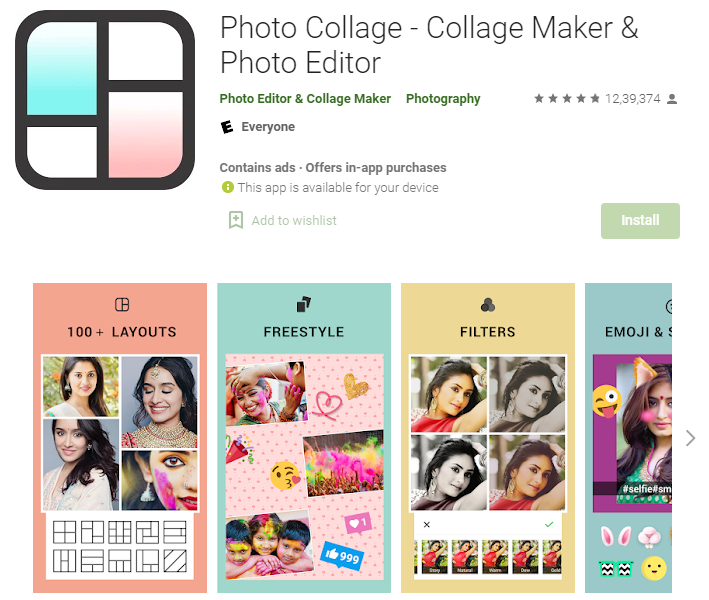
Highlights:
-
You can cut the desired area from the photo.
-
Provides more than 100 stickers and more than 55 fonts.
-
This program provides an intuitive and easy-to-use interface.
-
Allows you to save high-definition photos to the phone gallery.
-
You can select pictures on social media, cameras, or the web.
-
Photo Collage Maker allows you to share your work with your loved ones.
-
Even after saving, you can make changes to the photo grid.
link: https://play.google.com/store/apps/details?id=photoeditor.layout.collagemaker&hl=en_IN&gl=US
8) Canva
Editor's Pick: Best App for a lot of things.
Canva is an application for mobile devices and desktops that can help you blend photos easily. You can use this application from scratch, or you can use a ready-made layout.
This is an amazing application if you want to create photo collages, invitations, flyers, or many other social media-ready designs. We use it ourselves to create designs for our content. And we highly recommend this.
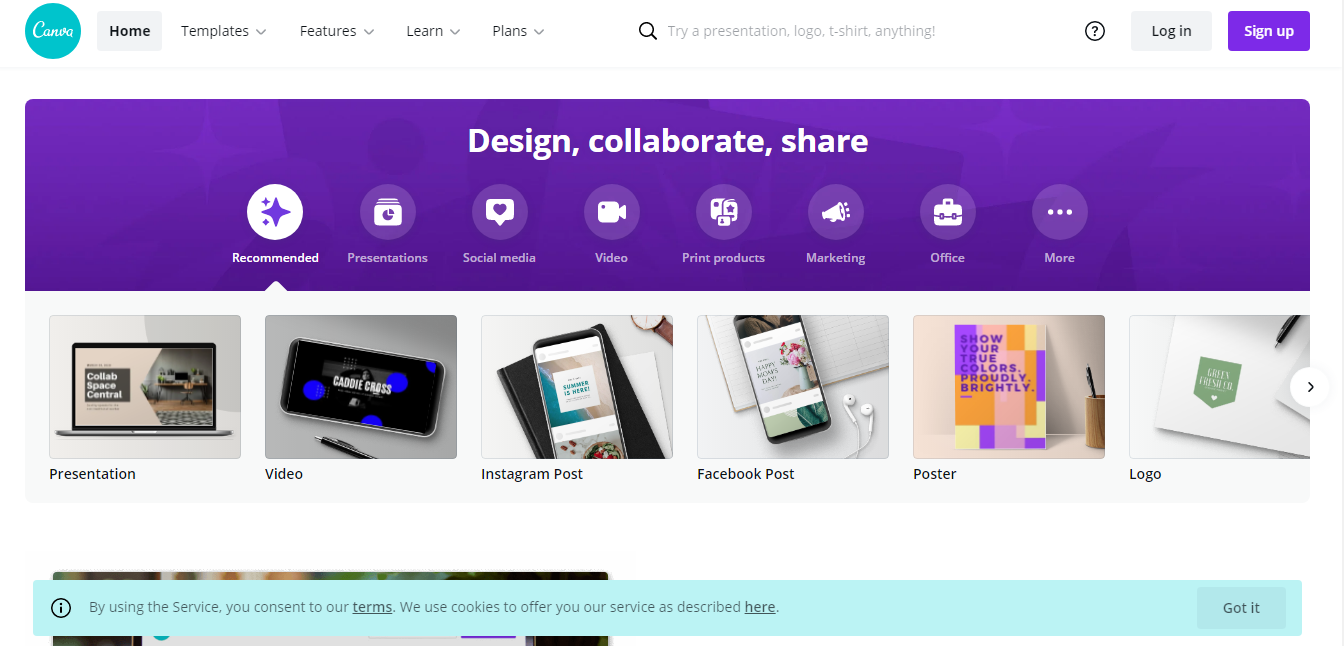
Highlights:
-
You can make changes and add text to the photo.
-
Upload images from your gallery or select advanced photos from the gallery.
-
allows you to share designs directly on WhatsApp, Instagram, or devices.
-
You can create layouts quickly.
-
It allows them to work together.
link: https://www.canva.com/
9) PicCollage
PicCollage App is a free photo collage app that can be used for Android or iOS to edit photos into collages. This app provides a blank canvas option that allows you to create collages with complete freedom. This is one of the best collage maker app, it has a layout and grid to quickly organize images in the photo library.
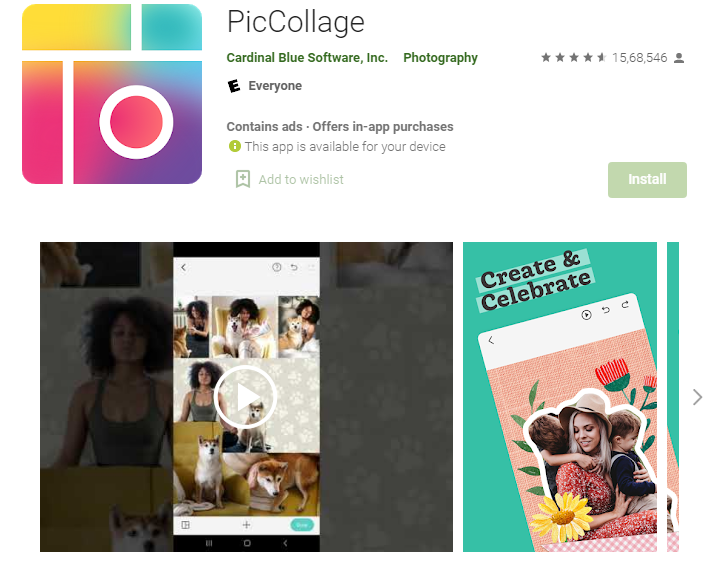
Highlights:
-
You may decorate images and collages with stickers.
-
Creates a unique message in the image.
-
You can paint on the collage. organize photos seamlessly.
-
Allows you to resize and filter photo collages.
-
This application permits you to share your plan via online media accounts.
link: https://play.google.com/store/apps/details?id=com.cardinalblue.piccollage.google&hl=en_IN&gl=US
Conclusion:
The above-listed Photo Collage Maker Apps are applications for smartphones that allow you to combine photos with different frame patterns. If you think there is some other application which we should mention in our list, then please share it and we will definitely try it.
You may also like: