A LaTeX is an open-source text tool that allows for formatting difficult content with applied command tags. Documents such as journals, research papers, or books that are prepared in the field of science, mathematics, or other technical fields are created by using a LaTeX editor for typesetting publications.
Best LATEX editors might enable the users to include context through a set of markup guidelines. Some of the best latex editors are:
1. TeXmaker

Considered the best Latex editor, TeXmaker is an open-source latex editor. It is equipped with many tools that are required for creating LaTex journals or research papers. This tool works simultaneously on many cross platforms.
Features:
-
It incorporates Unicode support.
-
Automatically checks spellings.
-
For tabular and pictographic representations separate blocks can be selected.
-
You can include many tags and mathematical symbols in your documents using a single click.
-
This tool also supports a descriptive vector language known as Asymptote.
-
You can view your documents in continuous, rotation, and presentation mode.
Link: https://www.xm1math.net/texmaker/
2. LyX
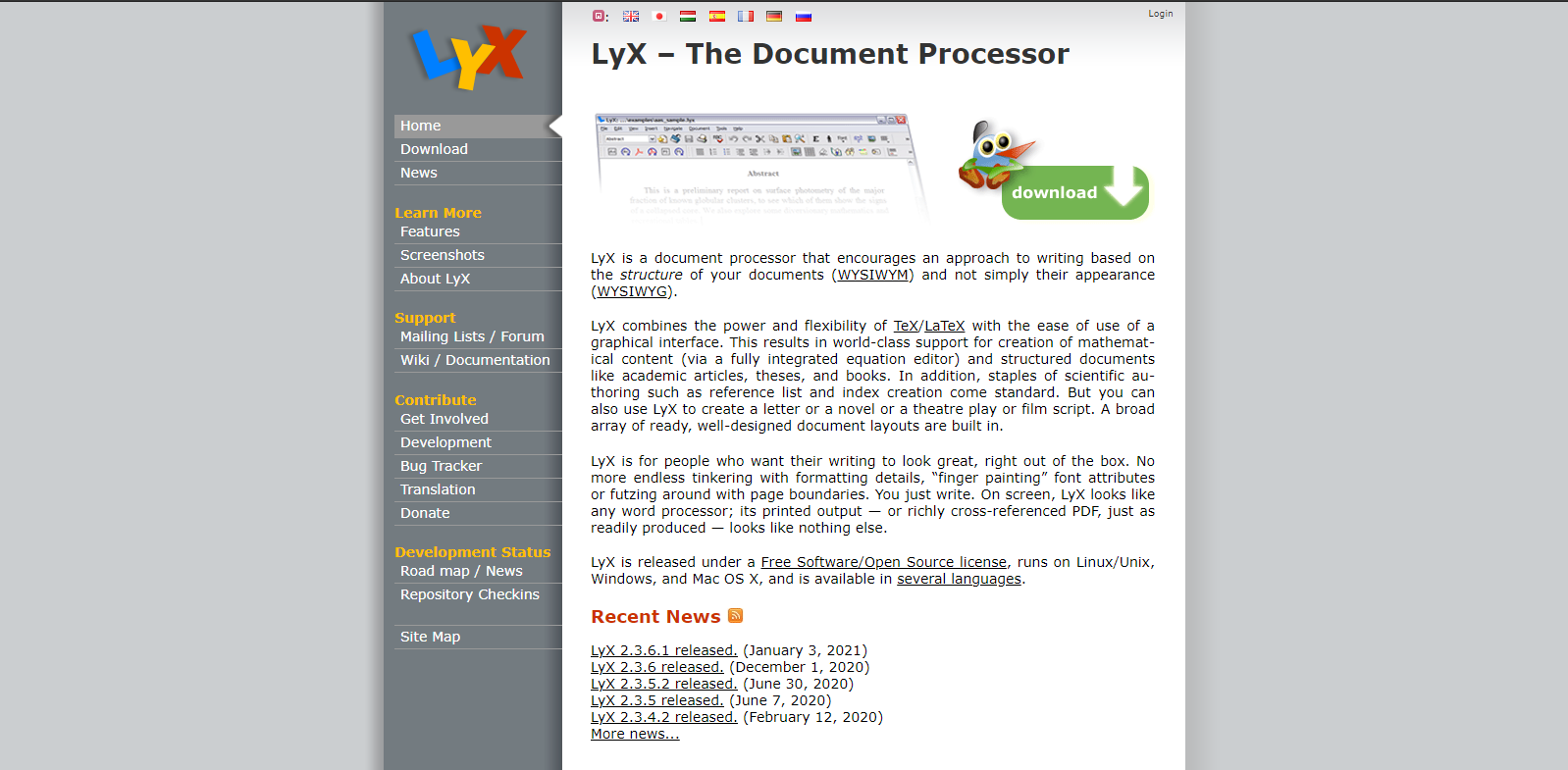
Yet another open-source latex editor, LyX follows the LaTex typesetting method. It is very much popular amongst almost every scientific and technical writing team these days. This tool is also made available across many operating systems.
Features:
-
It supports many languages.
-
LyX has a table editor and math editor.
-
This tool supports multiple text formats.
-
Many features such as titles, tables, headings, paragraphs, and titles are available with this editor.
-
Documents can be exported in DocBook SGML, HTML, and many other plain text formats.
Link: https://www.lyx.org
3. TeXworks
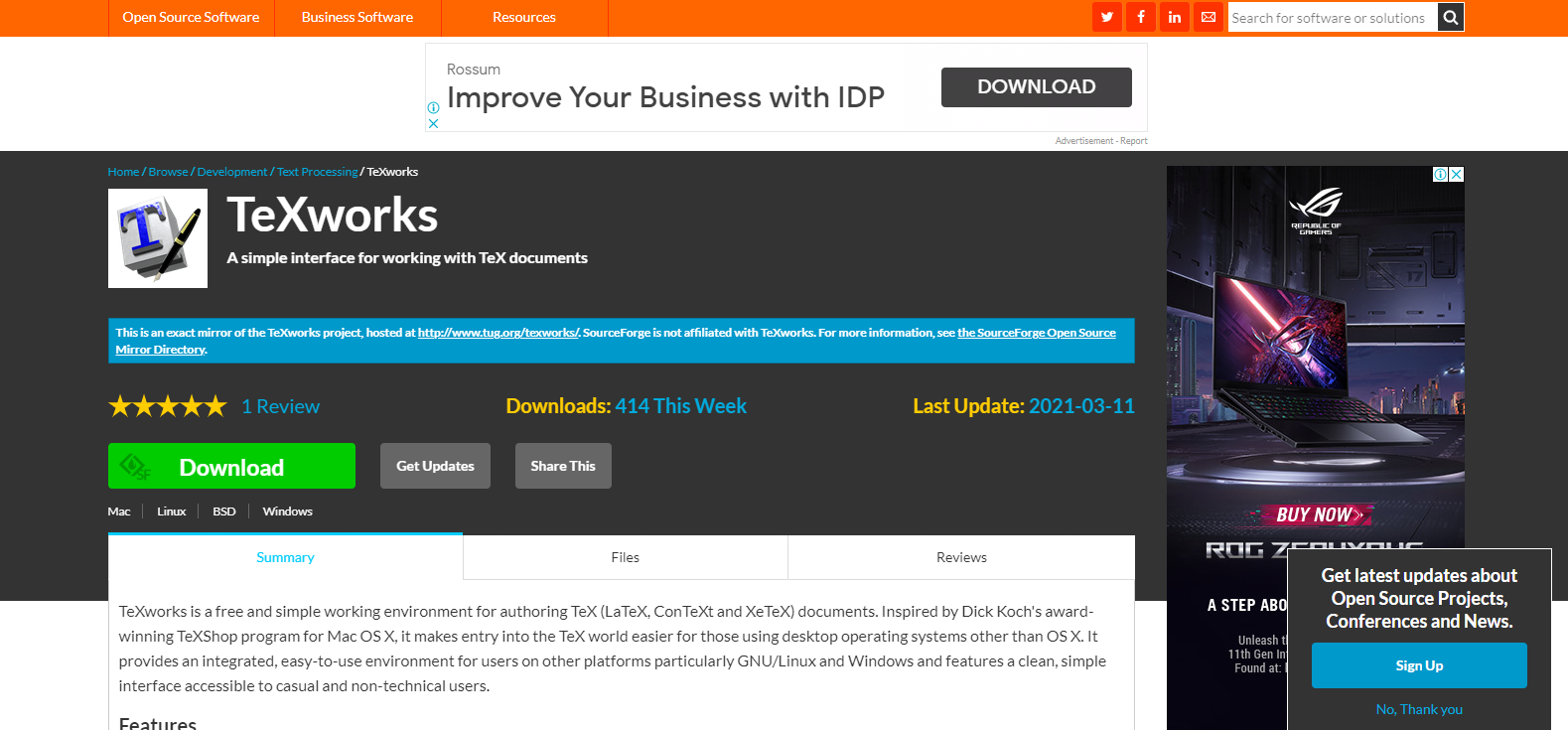
This tool works on all major operating systems and is considered a simple LaTex front-end program. TeXworks has been created out of TeXshop which is another Latex Editor.
Features:
-
Your documents can be exported in PDF format.
-
Autocorrect and auto-complete features are available to users.
-
This tool is a Unicode supportive editor.
-
You can include tables, pictures, graphics, tables and can also interact with other external editors comfortably.
-
This tool helps create accurate digital representations of your work.
Link: https://sourceforge.net/projects/texworks.mirror
4. TeXstudio
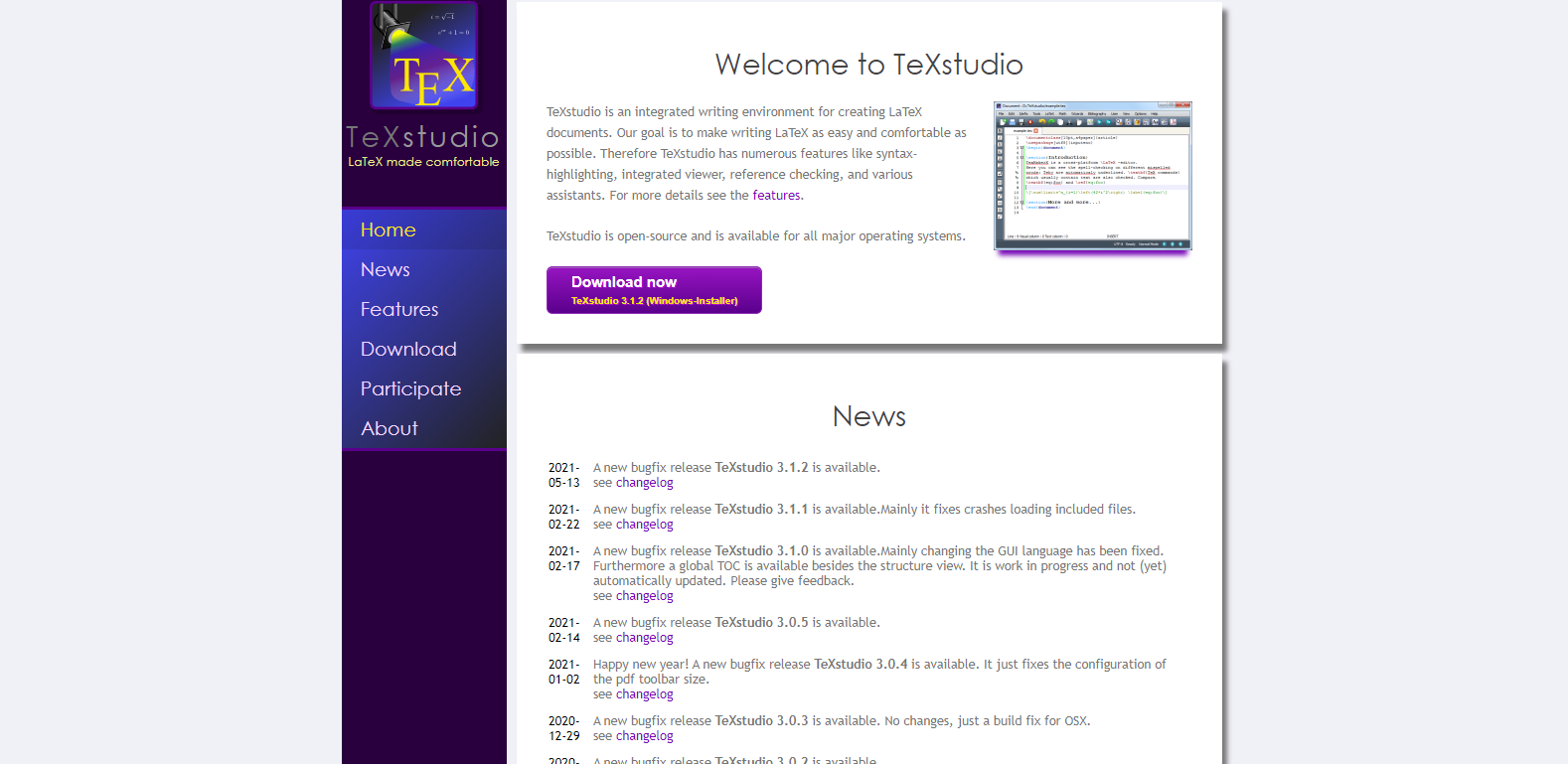
TeXstudio is a free latex program that guarantees a spell checker. It also offers a code folding feature and highlights syntax errors in your document.
Features:
-
Automatically completes the command and insert images, formulas, and equations in your documents.
-
Integrated PDF Viewer.
-
Documents exported into HTML format are also supported.
-
Lexical analysis of your documents can be done with precision.
-
Multiple templates have supported.
-
The drag and drop feature is backed very well.
Link: https://www.texstudio.org
5. Gummi
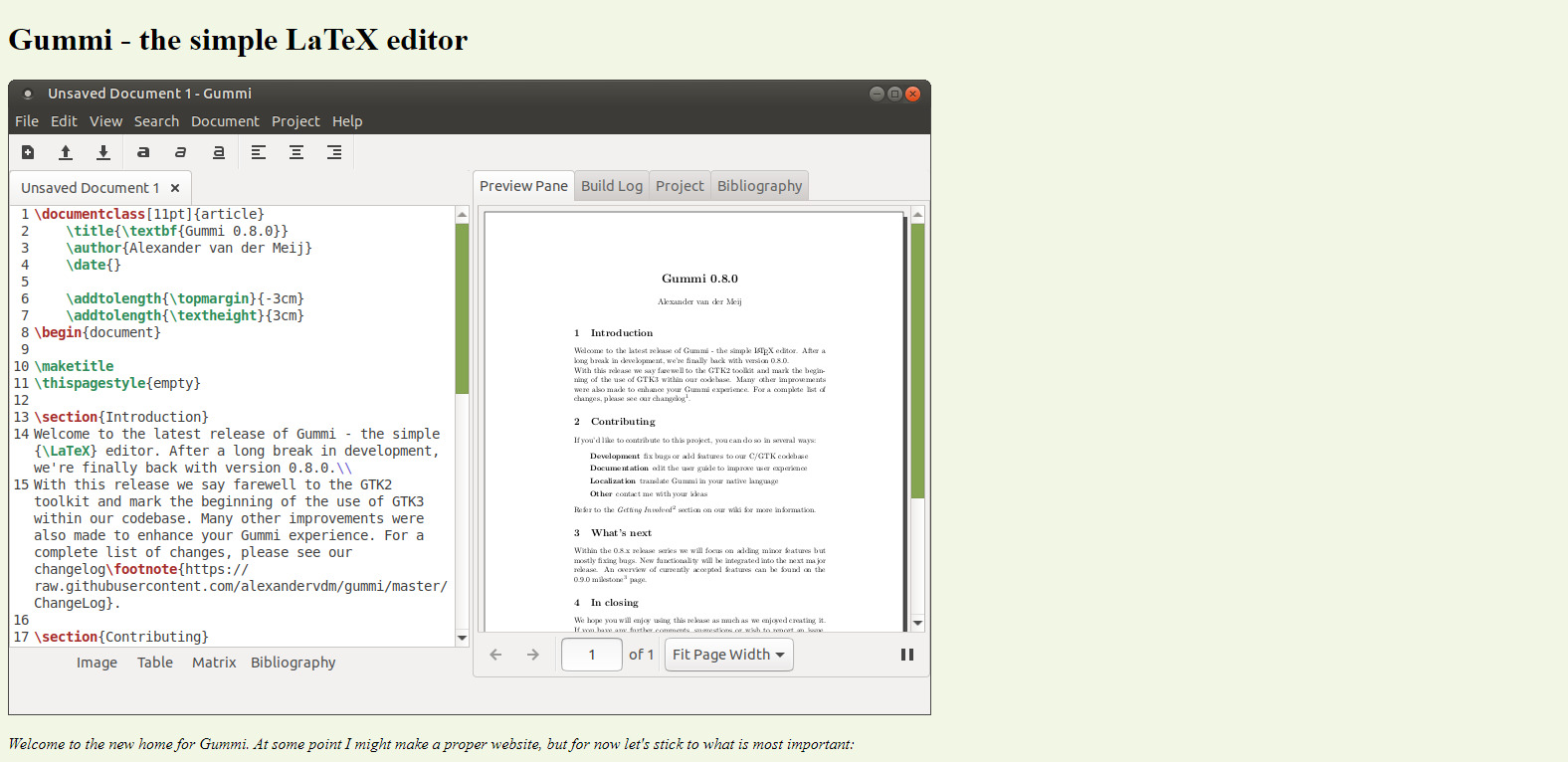
With the help of Gummi, you can compile all your data together in one file. This tool is claimed to be one of the best LaTex editors.
Features:
-
Configuration of snippets and quick elaboration of calculations.
-
Incorporating tables and images graphically in your documents.
-
Multiple templates for new documents are available.
-
You can even do the project and bibliographic management.
-
Easy insertion of calculations and charts.
-
PDF can be viewed and there is no need to convert the PDF manually.
Link: https://www.gummi.app
6. Authorea

You can do publish your articles, figures, data files with Authorea latex editing tools. Many people find its interface beautiful that can make your work citable.
Features:
-
Hassle-free insertion of equations.
-
Content can be improved in different ways.
-
You can incorporate multiple figures, tables, equations, and dynamic charts in your documents.
-
In a single document, you can include different formats.
-
Different templates are supported for conferences, journals, and organizations.
Link: https://www.authorea.com
7. TeXnicCenteR
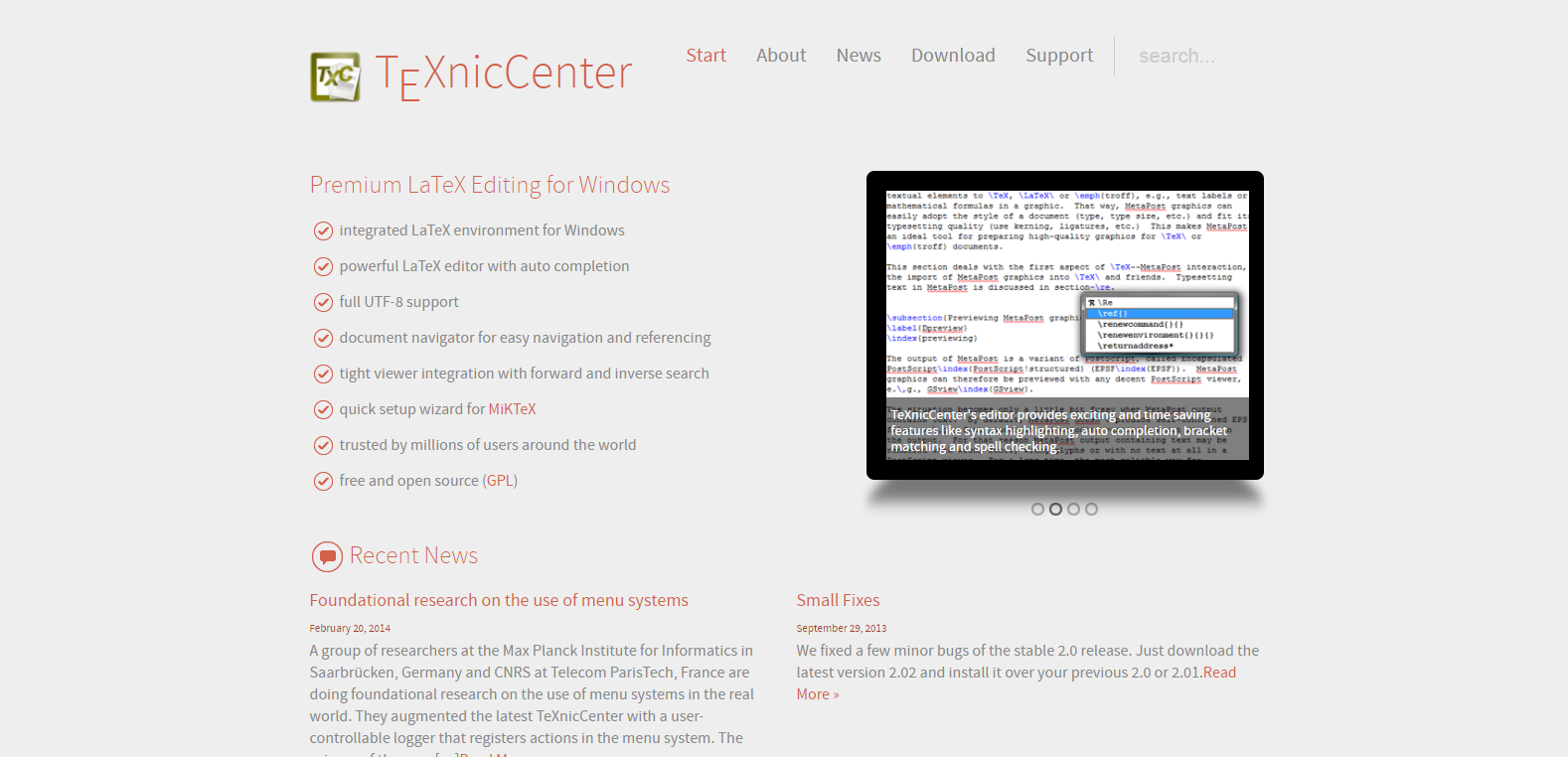
TeXnicCenter is a free app that allows users to type their documents in LaTex. It is the best latex editing app where users can compile the typed documents into PDF, DVI, and PS formats.
Features:
-
You can create a project from planning to completion.
-
A bibliography can be included in your document.
-
This tool uses Microsoft’s MikTex typesetting used in Windows.
-
It offers several UTF-8-character coding facilities to users.
Link: https://www.texniccenter.org
8. Spacemacs

Spacemacs is considered one of the leading template creators of the world. Along with being open-source software, this tool has both command-line and graphical user interfaces.
Features:
-
Spacemacs operates on Unix shell terminals which is an interactive command language and a scripting language.
-
Easy setup and provides innumerable layers.
-
It has layers which is a configuration file system that loads one atop the other.
Link: https://www.spacemacs.org
9. Kile
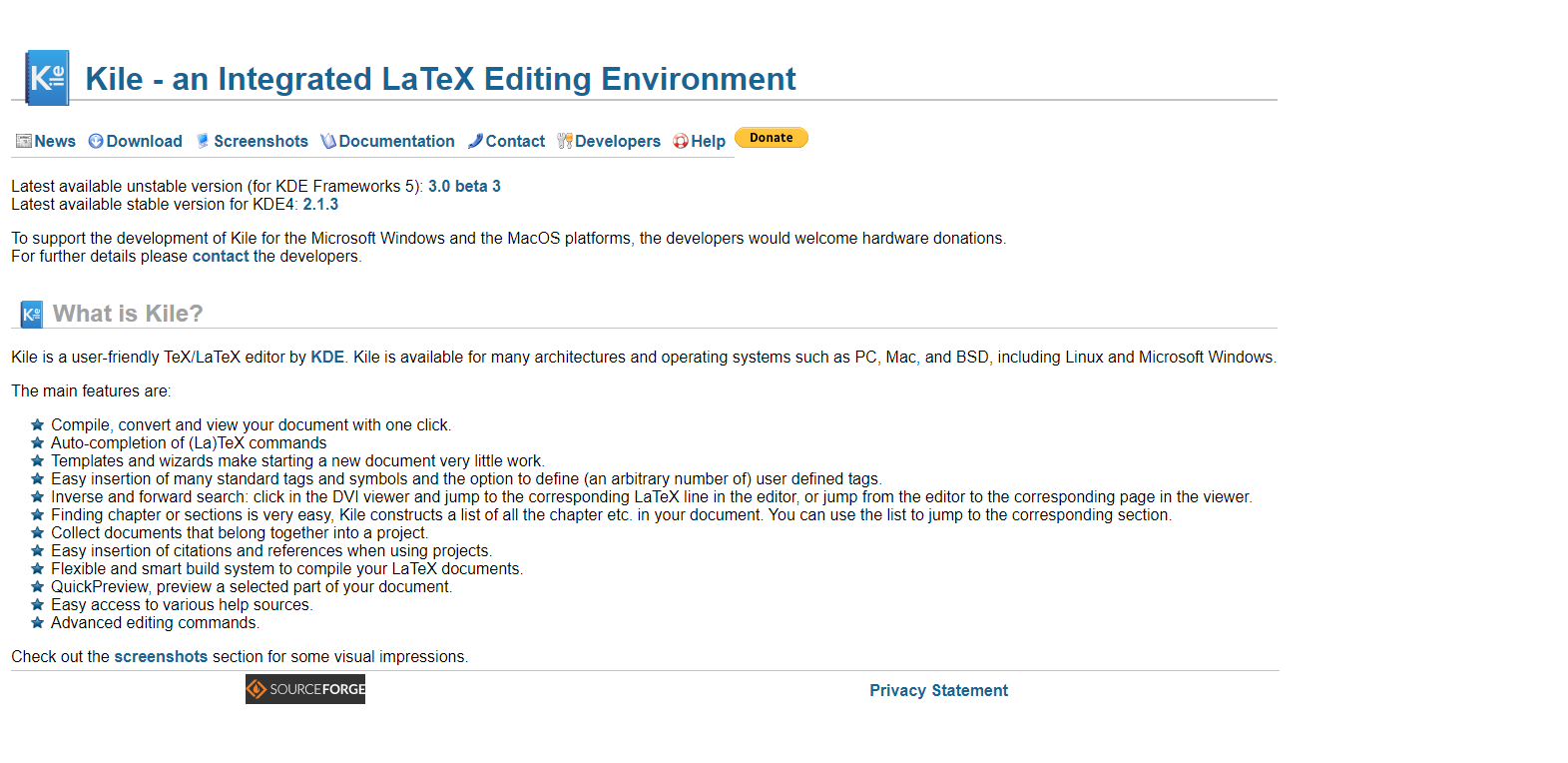
Kile completes multiple line codes automatically and it supports 16+ languages.
Features:
-
It is a free platform that offers Java documentation.
-
Signature function available.
-
Users can get access a tooltip on mouse hover.
-
Support is available via mail.
-
Kile employs machine learning models for the Java language.
Link: https://kile.sourceforge.io
10.Overleaf
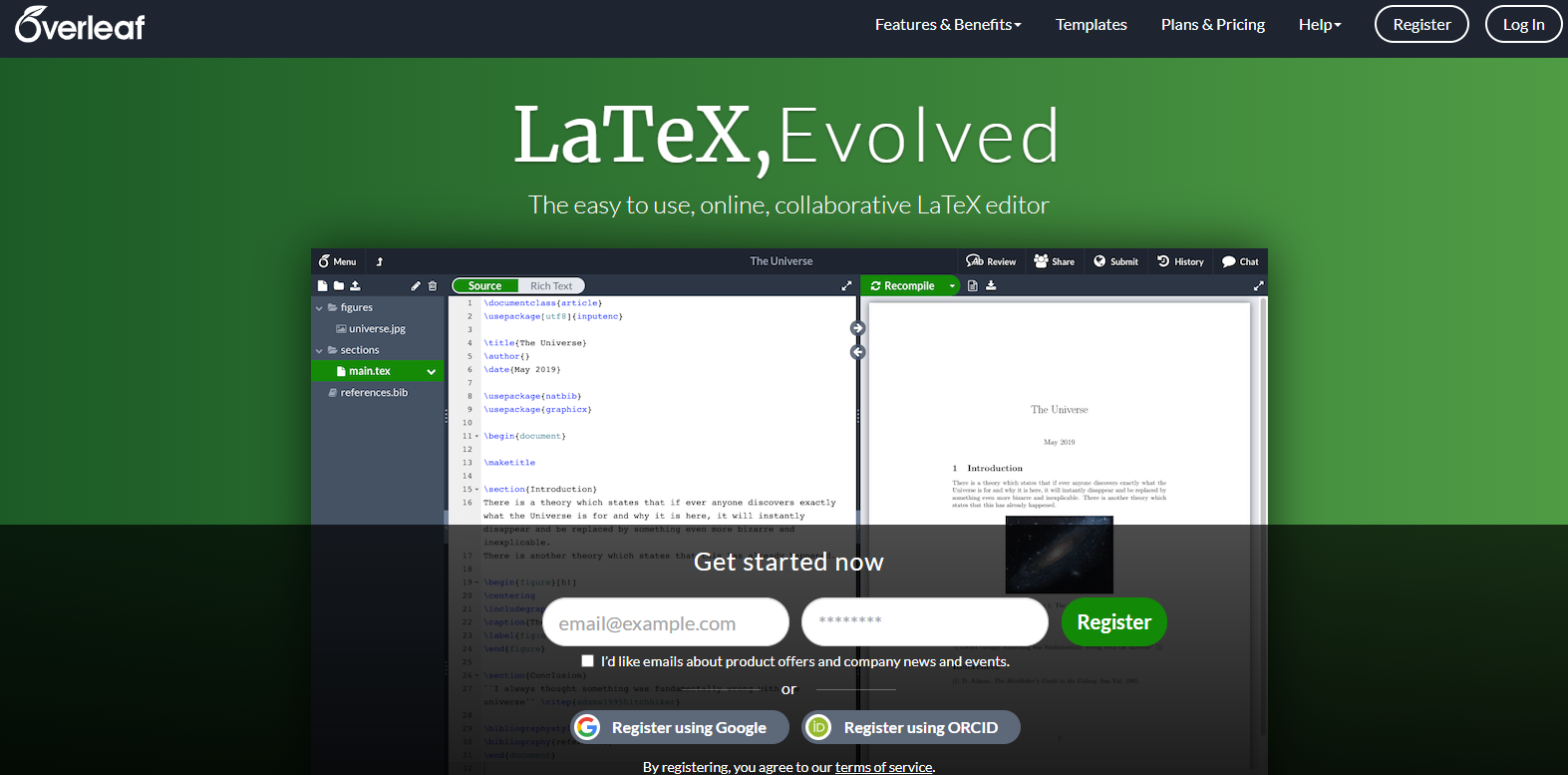
Overleaf is a pretty simple cloud-based collaborative LaTeX editor. This tool helps you to view the document history and insert images, equations, bibliographies of your choice.
Features:
-
Multiple template options are available.
-
You can quickly write, edit and publish documents.
-
A real-time preview of the code is available.
-
You can find latex errors quickly.
-
Track the changes and comments in real-time.
Link: https://www.overleaf.com/
Conclusion
The best latex editors are the ones, where you can edit, improve and publish your document without any problem. The above lists mention some of the best latex editors for you, check them out carefully.
If there is any editor that you think should be included in the list above, do let us know in the comment section below.
You may also like: