Setting Up Environment
Now you got an idea what app inventor is and how it works. Let’s set the necessary things first to get started and then we will move ahead to design and develop our very first android application.
Pre Requisites
These are not so much and I am pretty sure you possess all of them already.
- A computer or laptop with working internet connection.
- Any of the below browser configuration:
- Google Chrome 29+
- Safari 5+
- Firefox 23+
- A Google (Gmail) account.
- An android phone to test the final application.
Follow the mentioned Steps
Hope you have everything that is required. Let's get started.
- Open your Google Chrome/Safari/Firefox browser and open Google Home Page.
- Using the search box, search for App Inventor.
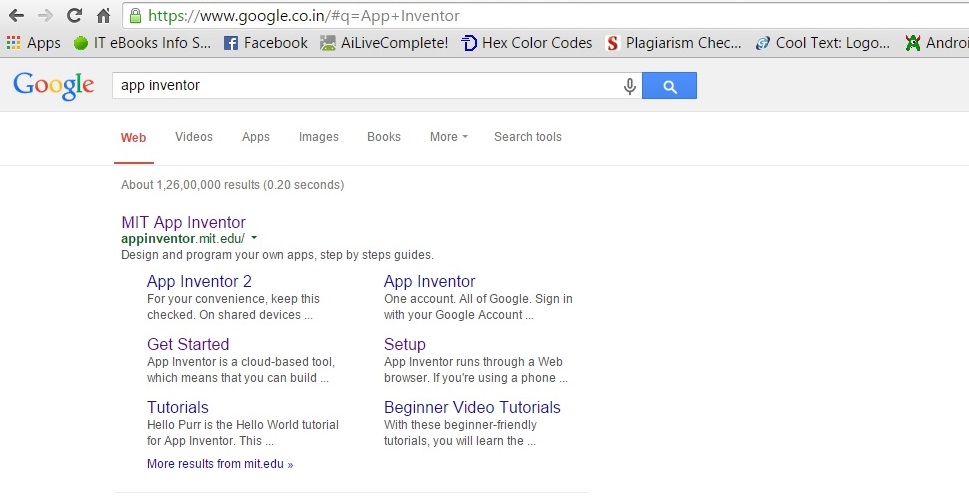
- Choose the very first link. It will re-direct you to the App Inventor project main page. This page contains all the resources and tutorials related to the app inventor. We will explore it later. You click on the Create button on the top right corner.
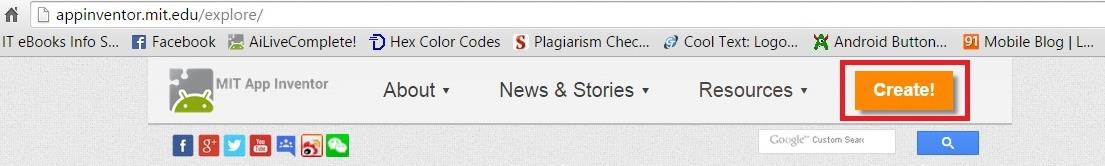
- Then next page will ask for your Google account credentials. Enter you username and password that you use for Gmail application.
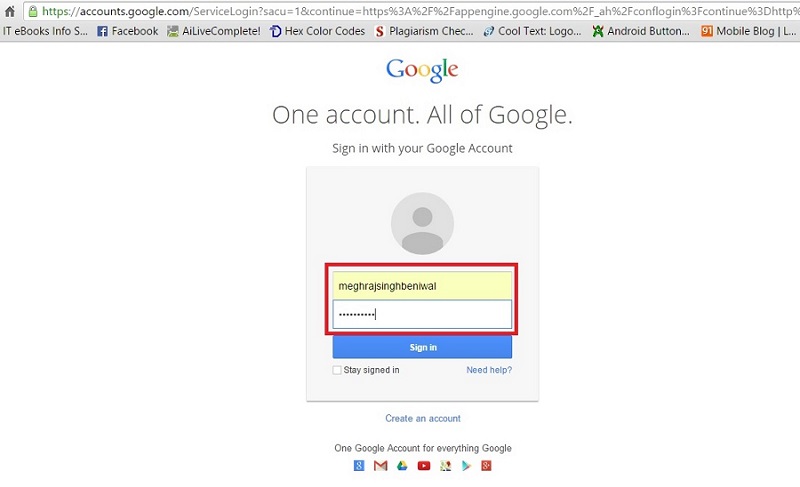
- Click on the Sign in button and you will successfully reach the app inventor app development page. If the page asks for any approval or policy terms agree them all. It is all safe and is mandatory to move ahead.
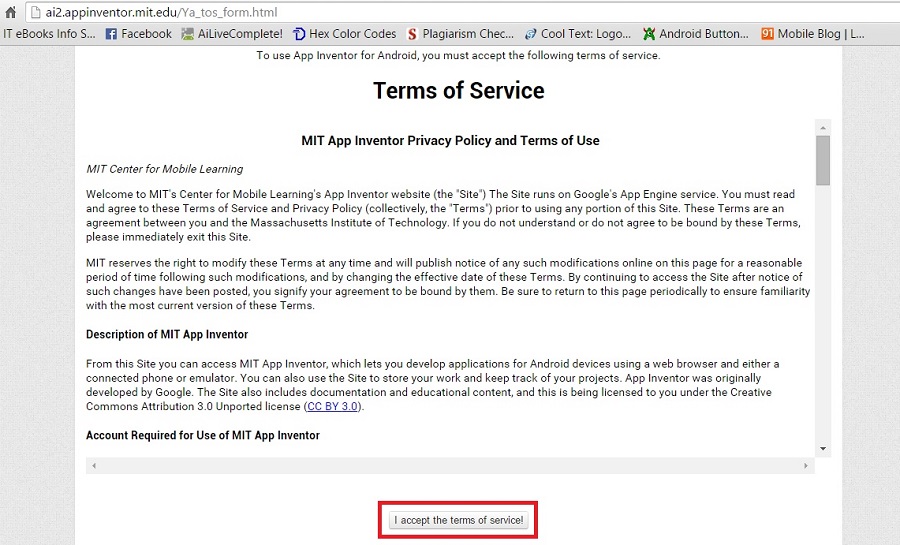
- If all done quite nicely you should see the page something like this.
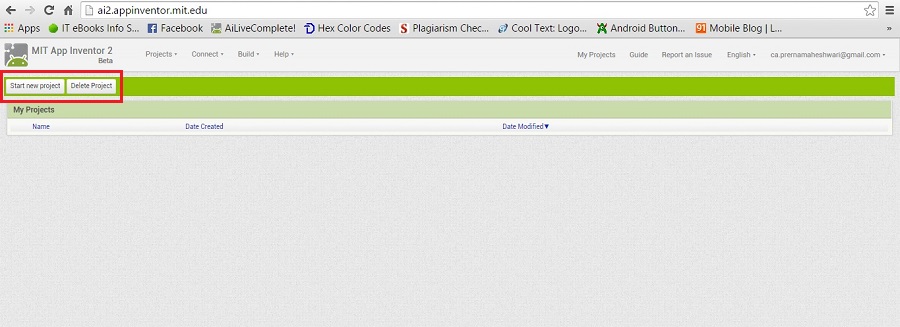
- Congratulations!! You have successfully set up all the necessary things and you are eligible to develop your first application. Move to the next chapter where we will discuss the idea of our first app, what our app will be doing and how it should look like