PUBLISHED ON: AUGUST 17, 2021
How to Add User in Linux?
In Linux, for adding a new user, we can use useradd command.
We know that Linux/Unix is a multiuser operating system it means multiple users can interact with the system at the same time. User management is the system administrator's responsibility that how it should be managed related tasks like create a new user remove existing user and so on. The useradd command is used to create a new user in the Linux system.
User management task performed by root or sudo privileges. If we use the useradd command with the sudo privileges then we have to provide the system password.
The general syntax of the useradd command.
useradd [options] LOGIN
useradd -D
useradd -D [options]
Brief description of options available with the useradd command.
| Options |
Description |
| --badnames |
do not check for bad names |
| -D, --defaults |
print or change default useradd configuration |
| -G, --groups GROUPS |
list of supplementary groups of the new account |
| -m, --create-home |
create the user's home directory |
| -o, --non-unique |
allow creating users with duplicate (non-unique) UID |
| -r, --system |
create a system account |
| --help |
display help and exit |
Example: Adding a new user to the Linux operating system
In this example, using sudo useradd <username> command we can easily add new users to our system. Here we are not executing this command with the root privilege so we need to use sudo and we have to provide a system password.

Example: Display the current default options type using -D or --default option
In this example, after execution useradd --default or useradd -D the current default options will be prompt as shown in the below picture.

Example: Creating a system user using -r or --system option with useradd command.
In this example, we can create a system user using sudo useradd --system <username>. The major difference between the system user and the normal user is, system users is created with no expiry date.
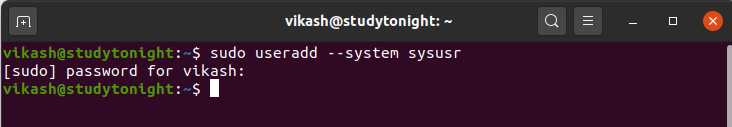
In the options table, only a few important option and description is given to know more about options available in useradd command user useradd --help it will prompt all available options in the useradd command.
